Top 10 Elasticsearch alternatives and competitors in 2025
Discover 10 of the best alternatives to Elasticsearch alongside their key features, pricing, pros and cons (based on real users), integrations, and more.
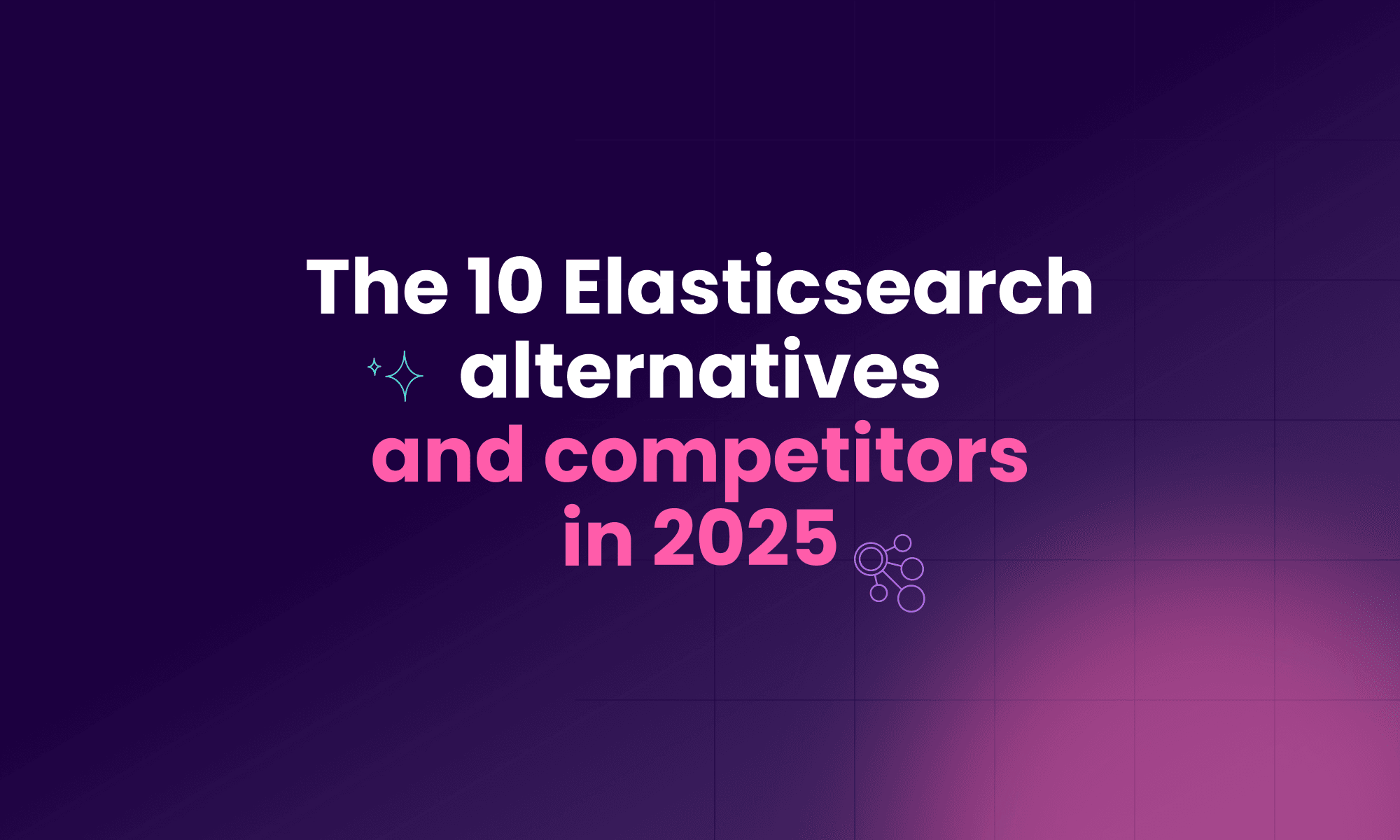
Elasticsearch is an open-source analytics engine that combines text search and vector search for hybrid retrieval, built for use cases like summarization and Q&A.
But while Elasticsearch is a popular option for many, it’s not always the best fit for every organization. Users might seek an alternative because of rising costs, recent licensing changes, performance issues, or difficult maintenance requirements.
In short, businesses may need a solution that better aligns with their needs, infrastructure, and overall goals.
To choose the best alternative to Elasticsearch, evaluate the tool’s specific features and see what you need. Depending on your use case—whether you’re seeking better search experiences or a high-performing analytics engine—you need a solution that matches your requirements better than Elasticsearch.
10 of the best Elasticsearch alternatives, alongside their key features and pricing, are listed in the table below:

In this article, you’ll uncover why people switch from Elasticsearch and the key features, pricing, and pros and cons of each tool.
Why do people switch from Elasticsearch?
Elasticsearch is a highly popular enterprise search tool—fast, powerful, and packed with features. Then why are so many looking for alternatives?
There are a couple of reasons, the first one being the price.
When searching for the right search-as-a-service platform, Balázs Keszthelyi, CEO of TechnoLynx, mentioned cost implications as a critical factor: “While services like Elasticsearch offer powerful features, the total cost of ownership can escalate quickly, especially when factoring in the need for additional resources for maintenance and scaling.”
David Li, owner of Mountain View, also mentions Elasticsearch’s current cost model as the reason for their switch. “The expenses rise in direct proportion to search volume growth. The high maintenance and operational costs hurt smaller businesses first because the prices tend to increase rapidly,” says David.
The cost is not the only problem. Due to the tool’s complexity, users also encountered headaches with setup and maintenance.
Former Elasticsearch user, Jehann Biggs of In2Green, said that while the tool was flexible, it required ongoing tuning: “The search performance itself was strong, but the technical overhead and resource demands pushed us to explore alternatives that required less manual optimization.”
Which brings us to another complaint: Elasticsearch is hard to learn.
G2 users like Bradley H. said, “The learning curve can be very daunting (the first ES book was probably 4x thicker than any other programming book I own).”
Our Founding Sales Lead, Boris Piquet, also mentions that the difficulty of implementation prompts users to switch from Elasticsearch. “It’s kind of complex, and it takes time and internal resources. And by resource, I mean developers and people to work on.”
To make the tool work properly, you’ll need extensive documentation and a dedicated team that knows what they're doing—a thing not many companies have.
Even so, Elasticsearch has performance issues. Tal Holtzer, CEO of VPSServer, said that even if Elasticsearch was quite powerful, “it caused indexing lag when query loads were high, which resulted in uneven search results.”
The following sections will analyze the top 10 Elasticsearch alternatives, starting with our favorite: Meilisearch.
1. Meilisearch
Are you looking for an open-source, ultra-fast search engine that works efficiently in almost any situation?
Then Meilisearch is for you!

Source: Meilisearch
Highly customizable, easy to learn, and performing well, our search platform has powerful functionalities, like typo tolerance, filtering, and ranking, that reduce user frustration and enhance the user experience. OCTO Technology, for example, noted that Meilisearch’s search functionality exceeded the performance of their previous custom search solution with our AI-enhanced app search.
Quentin de Quelen, CEO of Meilisearch, points out that it's hard to search under 500 milliseconds with Elasticsearch. "You need to be very precise in your query, while Meilisearch is out of the box, retrieving the results at a speed of 50 milliseconds with the best relevancy."
Remember the people complaining about Elasticsearch’s maintenance issues? Our platform solves these headaches, and it’s one of the reasons users love it: Meilisearch requires less upkeep while delivering fast, accurate results.
Jehann’s words, not ours. ☺️
Still not convinced? Meilisearch did something other tools couldn’t for the Symfony team: it parsed, created, and indexed all their docs in just 17 seconds. Impressive, right?
Key features:
- Typo tolerance: Never have to worry about misspelling a word again. Our smart typo tolerance feature automatically corrects typos. Not only that, but it also prioritizes the most relevant results, ensuring a seamless user experience.
- Hybrid search: Combining the power of full-text with semantic search, Meilisearch helps you create superior search experiences and get the best results.
- Built-in filtering: Faceted search and filtering allow you to narrow down results effectively, which is especially useful for e-commerce applications.
Pricing:
The Cloud version costs $30/month (more affordable than Elasticsearch) and includes 50K searches and 100K documents.
But Meilisearch also allows you to self-host, meaning you can download our open-source version (and transition to Cloud anytime).
Integrations:
We offer different groups of integrations, such as:
- SDKs (Java, PHP, Python)
- Front-end integrations (React, Vue, Autocomplete client)
- Web framework integrations (Ruby on Rails, Laravel-Scout)
- DevOps tools (meilisearch-kubernetes)
- Platform plugins (Firestore, Gatsby, Strapi)
Pros:
These pros are all based on real user reviews taken from G2:
- Ease of use: Meilisearch makes it easy for users to maintain and update a huge asset library. The setup process is straightforward and saves a lot of time.
- Customer support: Many people claim to have had a good experience with our support team, loving our quick responses and genuine helpfulness.
- Good performance: According to our customers, Meilisearch can handle searches and indexing smoothly, even with large volumes of data.
Cons:
Similarly, the cons come from users on G2:
- Limited features: Some clients feel we could improve our dashboard and make it more sophisticated with additional features.
- Cost increase: Our new pricing model might not best suit every budget, but it's still a more cost-effective alternative to Elasticsearch.
Best for:
- Developers and startups: It’s easy to use and requires minimal configuration, making it the perfect choice for developers who want to build search engines quickly.
- E-commerce businesses: Meilisearch offers fast search capabilities, making it ideal for e-commerce platforms looking to enhance product discovery or improve the shopping experience.
- Small—to mid-sized enterprises: These businesses don’t need Elasticsearch's complexity and can benefit from Meilisearch’s streamlined search capabilities.
You don’t have to believe us, but trust our happy customers. Here’s what Andy Hunter, CEO at Bookshop.org, said about Meilisearch:
“With our prior search engine (Elasticsearch), 14% of searches resulted in a purchase, and with Meilisearch, 20% of searches currently resulted in a purchase.
That’s a huge improvement without much development time: 1 out of 5 customers found the book they were looking for and purchased it.”
Curious about our platform?
Start your Meilisearch trial today! Use promocode MEILIAI to enjoy 2 months free on your Meilisearch Cloud account. Don't miss this opportunity to boost your search capabilities!
2. Algolia
Algolia is an end-to-end AI search and discovery tool created for businesses that want fast and relevant search results in their websites or applications.

Source: Algolia
Aside from using artificial intelligence to offer more relevant results, Algolia also leverages machine learning algorithms for precision, improving search relevance.
Algolia stands out for its advanced and comprehensive user interface, but it’s very beginner-friendly, guiding users smoothly through the app.
Key features:
- Search analytics: Algolia boasts comprehensive analytics, so you can easily uncover the best-performing products and content and eliminate poor experiences.
- Typo tolerance: This search engine tool delivers excellent relevancy and typo tolerance, with customization options for more fine-tuned results. Features included are synonyms, faceting, geosearch, etc.
- Merchandising Studio: In need of more personalized search experiences? Algolia’s Merchandising Studio helps you build more customer-centric and effective experiences.
Pricing:
You can start using Algolia for free with up to 10k monthly search requests.
If you’re looking for more advanced features, you can pay-as-you-go or request pricing.
Integrations:
Algolia integrates with many tools, such as Shopify, WordPress, and Adobe, making it a good choice for companies with specific requirements.
It also provides API clients for multiple programming languages, like .NET, Python, PHP, etc.
Pros:
The following pros come from reviews on G2:
- Easy to use: Users love Algolia for easily searching data and optimizing it for better results.
- Search efficiency: Algolia’s search provides value to many users while also being timely and relevant.
- Speed: Many reviewers on G2 said that what they like best about Algolia is the loading time (the speed of processing queries).
Cons:
While G2 users have nice things to say about Algolia, they also have some critiques:
- Cost structure: For many users, Algolia’s pricing is confusing, which makes it harder to forecast costs as your projects grow.
- Complicated setup: Users found setting up Algolia complicated and time-consuming, and some features were difficult to understand.
- Limitations: Some customers complained about limited synonyms or the number of features, such as the ability to place the number of record limitations in admin.
Best for:
- E-commerce platforms: It's great for businesses with an online store that want better and faster search or AI-powered recommendations.
- Mobile and app developers: Great for social media or food delivery apps that require efficient in-app searches.
- Content and media companies: News websites, blogs, or video platforms like Twitch could use Algolia to improve content discovery with real-time search.
3. Typesense
Typesense is an open-source alternative to Elasticsearch, designed to be fast, simple, and cost-effective.

Source: Typesense
Typesense is easy to use, allowing even beginners to build fast and relevant search experiences that provide relevant results without breaking the bank.
Moreover, this tool uses the latest advances in AI and machine learning, like AI-driven typo tolerances or intelligent ranking, to improve performance and give you full control over your data.
Key features:
- Real-time search: Typesense has instant, as-you-type search results for more relevancy.
- Faceted and semantic search: Supports category-based filtering and semantic search so clients can quickly find what they want.
- Recommendations: Typesense’s search engine offers recommendations based on the user’s history or what other users like them searched for before.
Pricing:
Due to its self-hosted nature, Typesense is completely free to use.
For managed hosting, the costs start at $19/month (scaling with usage).
Integrations:
Typesense has API clients for JavaScript, Python, Ruby, and PHP, but it also has community-maintained libraries, such as Rust, Dart, Perl, Swift, etc.
Pros:
Once again, we’ve taken these pros from G2:
- Speed: Users are very satisfied with this tool's speed, as they can immediately locate a product they’re interested in.
- Easy integrations: Typesense blends with your ecosystem easily without disrupting your workflow.
- Customization: Changing the code to fit your needs is as easy as pie.
Cons:
Of course, Typesense also comes with some drawbacks:
- Limited integrations: While it's easy to integrate Typesense into your business, it has fewer third-party plug-ins than other tools.
- No analytics: Without extensive or flexible analytics, it's hard to determine which particular search keyword your clients use most.
- Language support: Typesense has limited language support, which can be a drawback for international businesses.
Best for:
- Startups and small businesses: For those who need a cost-effective but powerful search, Typesense is the right choice.
- Developers: Typesense is a great alternative to Elasticsearch since it’s more user-friendly.
- E-commerce platforms: If you want to improve your product discovery, Typesense can help.
4. Solr
Apache Solr, built on the search capabilities of Apache Lucene, is an open-source search platform providing distributed indexing, automated recovery, and centralized configuration.

Source: Apache Solr
In short, Solr supports scalable, distributed search, making it great for large-scale applications. This search engine can scale confidently and has a supportive community and bountiful resources, from tutorials to in-depth documentation.
Key features:
- Standards-based open interfaces: Solr uses tools such as XML, JSON, or HTTP to build applications in a snap.
- Easy monitoring: Apache Solr provides metric data through JMX if you need more insight into your searches.
- Responsive user interface: Solr has a comprehensive built-in interface that makes it easy for everyone to control your instances.
Pricing:
Apache Solr is self-hosted, so it’s free to use.
Integrations:
Apache Solr has an extensible plugin architecture: MySQL, Drupal, Magento, etc.
Pros:
G2 users had this to say:
- Easy to use: Since it has an intuitive interface, it’s easy to understand and learn.
- Easy configuration and implementation: You can get Apache Solr up and running in a few days.
- Great support: If you reach a snag, the community and well-developed documentation will help you resolve the issue quickly.
Cons:
When it comes to cons, customers mentioned:
- Lacking new features: Users noticed a lack of architecture for real-time solutions and features, such as an in-built Javascript library.
- Complex: Despite the tutorials and comprehensive documentation, some customers find the site too complicated to navigate.
- Performance issues: Solr needs a lot of RAM for efficient queries and has a slower indexing speed than other alternatives.
Best for:
- Large-scale applications: Apache Solr can handle large volumes of documents efficiently.
- Web apps: If you have an app that requires a search engine, Solr can be the right choice for the job.
- Analytics platforms: Solr works well with databases.
5. Vespa
Are you looking for a tool to handle big data at any scale? Vespa.ai is the one for you.

Source: Vespa
This solution combines data with AI to help businesses achieve scalability and availability by integrating lexical, vector, and structured data search in a single platform.
As a result, users can easily build recommendation applications and use AI to apply their data in real time.
Key features:
- Machine-learned ranking: Vespa can generate many ranking signals that match the query to support different use cases, markets, etc.
- Automated scalability: When implementing a feature using Vespa’s primitives, you can rest assured that it will scale linearly without limitations.
- Continuous upgrades: Vespa is committed to improving their services and providing safe deployment at all costs.
Pricing:
Interested in Vespa? You can start a free trial for 14 days.
If you like what you see, you can opt for one of their plans (a pay-as-you-go deal).
Integrations:
Vespa uses many popular programming languages like Java, C++, Go, etc.
Pros:
G2 users have this to say about Vespa’s pros:
- Scalable: Vespa is known as a flexible and scalable tool with advanced query techniques, making it easy to use for many.
- Constantly improving: Some users like that Vespa gives them access to the latest updates without manual tuning.
- Powerful search features: This tool offers fast and highly relevant results, even for complex queries.
Cons:
The cons of Vespa are as follows:
- Steep learning curve: Users report that Vespa’s setup requires significant time and effort to master, especially for those unfamiliar with building search engines.
- Lack of documentation: Customers feel Vespa’s knowledge base lacks depth in some areas and needs to be better organized.
- Complicated integration: Integrating Vespa into your existing flow can be challenging due to complex system configurations.
Best for:
- Healthcare: Vespa helps providers analyze large datasets, enabling more accurate searches.
- E-commerce: Vespa’s AI-driven recommendations improve product discovery and personalization.
- Financial Services: Vespa supports real-time data processing, making it useful for fraud detection or risk assessment.
6. Xapian
Xapian is an open-source search engine library written in C++, but it has bindings for use in other languages, such as Python 3, PHP, Java, C#, and more.

Source: Xapian
Since it’s a library, you must integrate Xapian into an application rather than run it as a separate service. Plus, it’s highly adaptable, allowing users to easily embed search functionalities with advanced ranking algorithms and faceted search into apps.
Key features:
- Highly portable: Xapian runs on Android, Linux, macOS, Solaris, AIX, and Microsoft Windows.
- Phrase and proximity searching: Users can search for words using an exact phrase or within several words.
- Relevance feedback: Feeding Xapian a certain document can suggest the most relevant index terms to expand the query.
Pricing:
Xapian is completely free to use.
Integrations:
Xapian has programming language bindings, such as C++ (native API), Python, PHP, Ruby, etc. In addition, it has database and CMS integration with MySQL, Django, and WordPress.
Pros:
We couldn’t find any reviews on G2 or other reviewing apps, but we can say that:
- It’s flexible: Xapian is easy to integrate into other apps due to its flexibility.
- It has advanced features: Supports relevance ranking and query expansion.
- Provides bindings for multiple programming languages: Although it’s built on C++, Xapian has bindings for various languages.
Cons:
Here are the cons of using Xapian:
- Not as well-known: While the team behind Xapian is committed to improving its services, it’s not as prominent as other tools on this list.
- Small community: You might find Xapian’s documentation lacking, as it’s not very beginner-friendly. Plus, the community is small, meaning fewer tutorials.
- No ML or AI: Xapian cannot personalize recommendations or support ML-based ranking.
Best for:
- Developers: Those who need an embedded search library might benefit from using Xapian.
7. Bleve
Since we’re talking about search libraries, we also have Bleve, a modern indexing and search tool written in Go (Golang).

Like Xapian, you can embed this library directly into your apps to get the search functionality you want. So, if you have a Go-based project needing scalable search, Bleve is the right choice.
Moreover, Bleve is open source, so the code is available on GitHub and distributed under the Apache License.
Key features:
- Scoring: Bleve has industry-standard tf-idf scoring and query time boosting.
- Text analysis: Bleve has built-in general-purpose analyzers in many languages, including German, Chinese-Japanese-Korean, Spanish, etc.
- Indexing: Bleve has a schema-free approach to indexing, meaning you can index arbitrary JSON documents without a rigid schema.
Pricing:
Bleve is entirely free to use.
Integrations:
Since Bleve is written in Go, it integrates with other Go web frameworks like Echo, Fiber, Mux, and more.
Pros:
Here are some of the pros of using Bleve:
- Fully embedded: You don’t need an external service to use Bleve as it runs inside your application.
- Advanced search features: It offers many types of search, such as boolean queries, phrase and proximity search, and geospatial search.
- Free and open source: There is no vendor lock-in and no licensing costs, so it’s great for self-hosted applications.
Cons:
Here are the cons of using Bleve:
- Not distributed: Bleve does not support distributed indexing or search.
- No AI or ML features: Bleve does not use vector search or personalization to improve the search experiences.
- Go-language only: There are no official libraries for Python, Java, etc.
Best for:
- Go-based apps: If you work with Golang and have many apps built on this language, then Bleve will fit right in.
8. Sphinx Search
Sphinx Search Engine won’t ask you convoluted riddles but help you design fast and efficient indexing and searching algorithms for large datasets.

Source: Sphinx Search
Built initially to work with MySQL, Sphinx is now a standalone open-source SQL search engine known for its high-performance searching and retrieval. It can process millions of documents per second (on modern hardware) and uses real-time indexing for dynamic data updates.
Key features:
- Query support: It supports MySQL, SQLite, or ODBC databases and can index structured files such as CSV, XML, and JSON.
- Distributed search: Sphinx Search can distribute searching across multiple servers.
- Few resource consumption: This search engine uses fewer system resources than Elasticsearch and can run on low-power machines.
Pricing:
Sphinx Search is free to use.
Integrations:
Sphinx Search is great for SQL-based applications, so it integrates with relational databases like PostgreSQL or Microsoft SQL server.
Pros:
According to Sphinx Search users, these are the following pros:
- Fast: Sphinx Search has impressed clients with its fast search on large datasets (as well as fast indexing).
- Customization: You can tune Sphinx Search with field weighting and proximity limits for greater relevance.
- Integrations: It integrates well with MySQL and other SQL-based apps.
Cons:
Once again, we turn to Sphinx Search users for the cons:
- No live updates: Sphinx Search doesn’t plan on releasing live updates for the tool.
- Complex: It might be difficult for beginners, but it has documentation and a community for solving issues.
Best for:
- Software teams: Sphinx is an excellent option for backend engineers and full-stack developers who want to integrate fast search into their apps.
- Businesses: Those searching for efficient search functionalities without the complexity of Elasticsearch might find a partner in Sphinx.
9. Pinecone
Pinecone is a leading vector database with high-performance similarity search.

Source: Pinecone
Businesses can use Pinecone to build accurate AI-driven apps at scale, making it ideal for applications using machine learning, natural language processing, or deep learning models.
Key features:
- Retrieval augmented generation: With Pinecone, you can build AI chatbots, agents, and assistants that improve answer quality using RAG.
- Hybrid search: Pinecone supports vectors with sparse and dense values, allowing you to perform hybrid searches (a combination of semantic and keyword searches that yield more relevant results).
- Recommendations: Pinecone helps you deliver the most relevant and recent recommendations with filtered vector search.
Pricing:
You can start using Pinecone for free and scale as you go. The Standard plan starts at $25/month. Integrations: Pinecone integrates with Airbyte, AWS, Estuary, Haystack, Hugging Face, and others.
Pros:
What do users over at G2 have to say about Pinecone? Let’s see…
- High-performance: Pinecone has powerful vector search features, making it a go-to solution for managing complex vector data.
- Incredible support: People are pleased with Pinecone’s customer support.
- Simple API integration: Setting Pinecone up alongside your favorite tools is easy.
Cons:
Uh-oh, it seems like users are not pleased with Pinecone in some aspects:
- Steep pricing: Pinecone might be expensive for smaller companies or startups.
- Limited documentation: The documentation on some topics might be a bit lighter than people would’ve liked.
- No self-hosting option: Pinecone is cloud-based only.
Best for:
- AI companies: Pinecone has the features every AI-driven company dreams of, ideal for searching across text, AI chatbots and assistants, and LLM-powered search.
- E-commerce platforms: Pinecone is great for personalization and recommendation engines, especially for platforms that store data as vectors.
- Knowledge management systems: Companies with large repositories might use Pinecone to streamline search.
10. Middleware
Last but not least, Middleware is a full-stack observability platform that acts as a bridge between different apps, services, or systems. Its purpose is to enable them to communicate and work together seamlessly.

Source: Middleware
Middleware helps monitor, debug, and optimize search engines by offering real-time insights into search performance, query behavior, and indexing issues.
So, if you’re using Meilisearch or Algolia for search, for instance, Middleware ensures that it runs efficiently, detects anomalies, and troubleshoots issues before they impact the user.
Key features:
- Detecting search failures: Middleware helps find queries that return errors and identifies downtimes (when search engines are unresponsive).
- User behavior insights: Middleware helps companies understand user intent by analyzing click-through rates and identifying user trends.
- Real-time alerting: The tool sends alerts for errors, slow queries, or index failures.
Pricing:
Middleware is free for as long as you like.
You can also pay as you go, starting from $0.3 GB of metrics, logs, and traces.
Integrations:
Middleware integrates with tools such as AWS, Google Cloud Platform, and Microsoft Azure.
Pros:
Let’s turn to G2 users for the pros:
- Free plan: You can use it for free forever, as long as you don’t need it for complex projects.
- Easy to set up: Middleware is super easy to set up.
- Affordable: Unlike other similar tools, Middleware is cost-effective.
Cons:
Here come the downsides:
- Learning curve: To unlock Middleware’s full potential, you must learn how to use it properly.
- Limited options: Some users complained about Middleware’s limited AWS environment monitoring options.
Best for:
- E-commerce: Middleware is excellent for monitoring user activity and identifying areas of improvement.
- Finance: Financial systems might greatly benefit from detecting anomalies in real time.
- Gaming: Middleware’s advanced monitoring and troubleshooting capabilities give you real-time insights into your gaming platform’s performance.
If you’re still undecided and are looking for more open-source variants, follow us to the next section.
What are the best open-source Elasticsearch alternatives?
Tired of licensing fee constraints or vendor lock-in? Opt for an open-source search engine!
The best open-source Elasticsearch alternatives are listed below:
- Meilisearch: The #1 open-source alternative to Elasticsearch is our Meilisearch, probably the best option on this list. Recently, we’ve passed 50K stars on GitHub, proving that our tool’s open-source nature is appreciated by users. Meilisearch is developer-friendly and designed for real-time applications, like e-commerce and documentation search, and offers speed and relevance without the complexity of Elasticsearch.
- Typesense: Typesense is another tremendous open-source tool with instant search and minimal configuration. It’s a nice choice for low-latency searches, such as product catalogs.
- OpenSearch: Backed by AWS, OpenSearch retains most of Elasticsearch's core features, such as full-text search. It’s an entirely open-source option, kept alive by its community-driven development.
Before we move on, let’s clarify the difference between open-source and proprietary tools. Open-source software provides full transparency and allows users to modify the code freely, while proprietary tools have licensing restrictions that prevent someone from altering the code without vendor approval.
And that’s why open-source software like Meilisearch is so advantageous! It comes with no strings attached while still offering the high performance of tools like Elasticsearch.
Plus, they’re cost-effective, meaning you don’t need to break the bank to deploy and maintain the search engine.
What are the best Elasticsearch alternatives for e-commerce sites?
Every e-commerce business knows that a good search engine is the backbone of its platform. Without it, users get lost in the array of products, which translates into lost profit and bad user experience.
The best Elasticsearch alternatives suitable for e-commerce sites are listed below:
- Meilisearch: It isn’t surprising that our solution is on this list again. We understand that e-commerce businesses look for speed and relevance in a search engine, which Meilisearch can provide. With instant search capabilities and customizable ranking, you get accurate results quickly.
- Apache Solr: Built on Apache Lucene, this open-source search platform offers advanced search capabilities, flexibility, and scalability. It’s perfect for e-commerce websites that want to improve product search algorithms and user navigation.
- Algolia: A cloud-based search solution, Algolia has advanced filtering, AI-driven personalization, and instant search-as-you-type functionality that makes it a top choice for many online stores.
Selecting the most suitable search engine can enhance the user’s shopping experience.
To ensure it’s the perfect choice, keep in mind these characteristics:
- Fast performance: Clients want instant results when searching for things to buy, so a good search engine solution must keep them engaged to reduce bounce rates.
- Typo tolerance: We all make mistakes when writing fast, so this feature must ensure users find what they’re looking for every time they type quickly.
- Smart ranking: The chosen search engine should prioritize the most relevant products and allow users to refine their search based on prices, attributes, or categories.
What are the best Elasticsearch alternatives for enterprises?
Enterprises need powerful search features to handle massive volumes of data and support their complex workflows. Here’s a short list of the best alternatives to Elasticsearch for enterprises:
- Meilisearch: Oh, what do you know? Meilisearch does it all—without sacrificing performance, either. Our search engine is an excellent option for companies with massive datasets because it can handle high volumes of information without sacrificing performance.
- OpenSearch: It’s highly similar to Elasticsearch, retaining some of its core functionalities but being open-source instead. It offers distributed search, AI-powered search, and security monitoring.
- Solr: This open-source engine is highly flexible and has strong scalability, making it a perfect candidate for enterprises with big databases.
In a nutshell, when choosing an Elasticsearch alternative for an enterprise, looking for high scalability is essential. Your chosen tool should handle millions of queries quickly and efficiently without encountering bottlenecks or lagging.
Another factor to consider is the search engine’s real-time indexing and analytics, which can give you insight into search performance and user behavior. Ensure the search engine also has security measures to protect your data from being misused or stolen.
How to choose an Elasticsearch alternative
To choose the best Elasticsearch alternative for your needs, you need to evaluate various factors, such as:
- Technology: Pick a solution that mixes perfectly with your current infrastructure to avoid disruptions.
- Pricing: During your evaluation, compare upfront and long-term costs. Some tools, like Meilisearch, can be used for free, while others offer pay-as-you-go options.
- Use cases: Choose a tool that suits your needs. Meilisearch is ideal for fast, user-friendly search experiences, while Typesense excels in typo-tolerant e-commerce searches.
- Ease of use: Look for intuitive tools, like Meilisearch or Typesense, that are easier to learn than Elasticsearch.
- Scalability: Make sure your chosen tool scales and evolves with your business.
- Features: Identify your desired features, such as typo tolerance, full-text search, or ranking customization, and see what each tool offers.
- Support: Choose a solution with reliable customer support and a knowledge base to simplify troubleshooting.
- Integrations: Ensure the tool supports your tech stack and provides native SDKs and plugins for more effortless connectivity.
There are many things to consider, which might feel overwhelming at first. Hopefully, this guide made it clearer what your options are and you’re well on your way to choosing the right one.
Go for an Elasticsearch alternative that suits your needs
Choosing the right Elasticsearch alternative depends on your specific needs. Do you need an affordable solution? Are you looking for a simpler tool? Or do your projects require particular features?
Any of the above are valid reasons for selecting the perfect option. This guide is a step toward the solution that best aligns with your use case, so use the knowledge wisely.
![AI-powered search: What you need to know [2025]](/_next/image?url=https%3A%2F%2Funable-actionable-car.media.strapiapp.com%2FAI_powered_search_What_you_need_to_know_6cceb73e97.png&w=1200&q=75)
![The 10 best AI enterprise search tools and platforms [2025]](/_next/image?url=https%3A%2F%2Funable-actionable-car.media.strapiapp.com%2FThe_10_best_AI_enterprise_search_tools_and_platforms_d91935aad5.png&w=1200&q=75)
