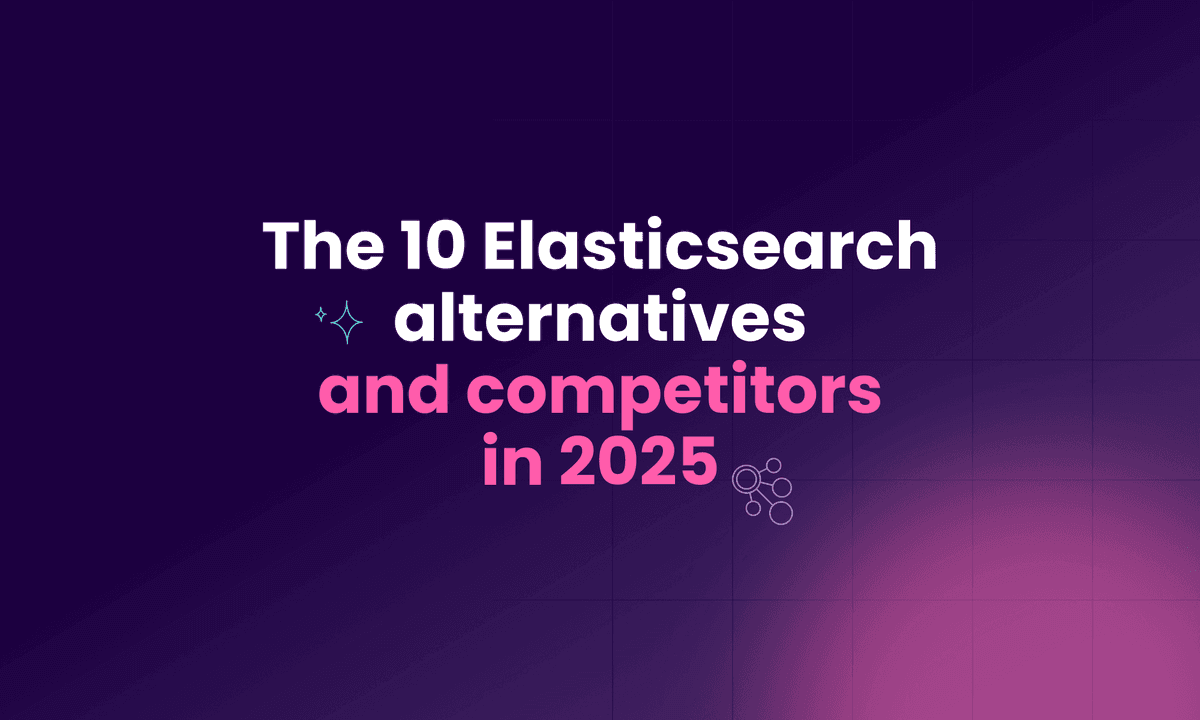The 10 best AI enterprise search tools and platforms [2025]
Discover the ten best AI enterprise search tools on the market today. See how they compare in terms of features, capabilities, use cases, pricing, and more.
![The 10 best AI enterprise search tools and platforms [2025]](https://unable-actionable-car.media.strapiapp.com/The_10_best_AI_enterprise_search_tools_and_platforms_d91935aad5.png)
AI enterprise search is a tool that enables fast and efficient access to information using Natural Language Processing (NLP) and Machine Learning (ML).
Companies can leverage this technology to easily find data across several sources, such as emails, documents, databases, and external connections like messaging apps and Customer Relationship Management (CRM) tools.
Leading tools and platforms like Azure AI Search, Elasticsearch, and Meilisearch offer robust solutions tailored to diverse business needs, with pricing plans ranging from scalable subscriptions to enterprise-grade custom packages.
Common use cases include improving employee productivity, enhancing customer support, and streamlining knowledge management. This is all achieved at high speeds and with increased accuracy while reducing operational costs.
In this piece, we will look in detail at the top 10 IA Enterprise Search platforms. They are:

What is AI enterprise search?
AI enterprise search is an advanced solution that uses artificial intelligence, including NLP and ML, to rapidly locate meaningful information across an organization’s vast data infrastructure. Unlike traditional search tools, it understands context, intent, and relationships within unstructured and structured data (documents, emails, databases, etc.).
This technology enables various teams to access precise business information seamlessly, enhancing productivity, efficiency, and informed decision-making.
How does AI enterprise search work?
AI enterprise search uses NLP and ML to analyze data types such as documents, emails, and multimedia files. The system creates detailed indexes that enable more accurate and relevant search results. The process can be divided into three key steps:
- Data gathering: The tool crawls data from various internal and external data sources
- Embedding and indexing: Depending on the data source, multiple ML algorithms can be used to create vector representations, which are indexed in a vector database for easy information retrieval.
- Query information: Employees query the system, and it finds content based on the semantic approximation in the vector space. The results are ranked through cosine similarity and other metrics to deliver the most accurate results.
In addition, AI enterprise search can learn from user interactions and continuously refine its algorithms to prioritize the most pertinent information.
What are the key features of AI enterprise search?
AI enterprise search is defined by its ability to transform fragmented data into actionable intelligence. Let’s take a look at the key features that make this possible:
- Natural language processing (NLP): Interpret and process human language, allowing users to ask questions conversationally (e.g., “Find contracts signed last quarter”) rather than relying on rigid keywords. NLP understands context, intent, and synonyms to deliver precise results.
- Machine learning algorithms: Continuously analyze user behavior, query patterns, and feedback to optimize search relevance and adapt to evolving organizational terminology or workflows.
- Semantic search: Goes beyond keywords to grasp the meaning behind queries, leveraging contextual relationships between concepts (e.g., linking “cloud migration” to related terms like “AWS” or “data security”).
- Personalization: Delivers results based on user roles, historical interactions, or preferences. This allows different working parts to have tailored outputs.
- Integration capabilities: Seamless connection with enterprise systems such as Custom Relationship Management (CRMs), Cloud Infrastructure, and Enterprise Resource Planning (ERPs).
- Security and privacy: Enforces strict access controls, encryption, and compliance (GDPR, HIPAA) via role-based permissions, audit logs, and data anonymization to protect sensitive information.
- Analytics and insights: Tracks search trends, user engagement, and content gaps to identify inefficiencies, optimize knowledge sharing, and inform strategic decisions with dashboards and real-time reporting.
With these features in mind, selecting the right platform is trivial in aligning capabilities with the company’s priorities. The following chapters introduce the best 10 solutions to harness data efficiently, drive informed decisions, and foster a more collaborative and secure work environment.
1. Meilisearch
Meilisearch is an open-source, lightning-fast search engine designed for developers and enterprises seeking to embed intuitive, scalable search experiences into applications through its RESTful API. With a focus on simplicity and performance, it provides advanced features such as typo tolerance, faceted search, and synonym support.

Source: Meilisearch
Meilisearch offers a self-hosted solution that seamlessly integrates into existing infrastructure. It can be deployed on-premises or using cloud providers such as AWS, DigitalOcean, GCP, and more.
Key features:
- Typo tolerance and instant search: Automatically corrects typos and delivers results as users type, reducing friction for end-users.
- Customizable ranking rules: Provides built-in and custom ranking rules. The latter allows for the fine-tuning of search relevance depending on the application.
- Developer-first API: RESTful endpoints and SDKs for popular languages (JavaScript, Python) streamline integration, reducing development time.
- Faceted search: Enables users to refine search results using broad categories or facets, providing an intuitive way to filter content and quickly locate results that meet their specific needs.
- Multi-language support: It works with languages that use whitespace to separate words and languages with different writing systems (such as Chinese, Japanese, and Thai).
Pricing:
Meilisearch offers three pricing plans and a free version:
- Build: Starting at $30/month for up to 100k documents and 50k searches included.
- Pro: Starting at $300/month for up to 1M documents and 250k searches included.
- Custom: Meilisearch offers a custom plan with volume-based pricing discounts.
Integrations:
Meilisearch natively supports JavaScript, Python, Java, PHP, Golang, Swift, Rust, Dart, and .NET and frameworks like Rails, Laravel, and Symfony. It also offers convenient plugins for Gatsby, Firebase, VuePress, and Strapi. For DevOps, integration tools are available for AWS, DigitalOcean, Kubernetes, and GCP.
Pros:
Based on G2 reviews, real users praise its speed, support, and easy setup:
- Speed: “Performance-wise, I'm impressed by the speed of indexing our data, as we sometimes republish all our assets at once.”
- Support: “I’ve also had a really good experience with their support team. They’re quick to respond and genuinely helpful, which makes a big difference when you’re troubleshooting or trying to get something specific to work.”
- Setup: “Its seamless integration with our systems has positively impacted developer experience, making its integration with our platform, local environment setup, testing, and CI/CD automation significantly more efficient.”.
Cons:
Customers would like to see some improvement in the new dashboard feature. These are some reviews taken from G2:
- “Overall it's still improving but the admin dashboard sometimes lacks some clarity.”
- “One thing I think could be improved is the dashboard. While it works fine for basic needs, it could be a bit more sophisticated with additional features or tools to manage indexes more effectively.”
Best for:
- Developers: Ideal for teams building custom apps needing lightweight, scalable search.
- Startups: Cost-effective for e-commerce, SaaS platforms, or documentation hubs.
- Tech-first enterprises: Suits companies prioritizing speed and control via open-source solutions. For businesses focused on driving measurable outcomes, Meilisearch delivers tangible results. One e-commerce platform saw a dramatic boost in customer satisfaction and revenue after switching:
“With Meilisearch, we achieved a 43% improvement in purchase conversion compared to our previous search engine. Now, 1 out of 5 customers easily find and purchase the book they were looking for.” — Andy Hunter, CEO at Bookshop.org.
Start your Meilisearch trial today! Use promocode MEILIAI to enjoy 2 months free on your Meilisearch Cloud account. Don't miss this opportunity to boost your search capabilities!
2. Azure AI Search
Azure AI Search, previously known as "Azure Cognitive Search," is an enterprise-grade information retrieval system designed to index and organize diverse content. It offers a robust suite of advanced search technologies optimized for high-performance applications at any scale.

Source: Microsoft
Azure AI Search features native integrations with Azure OpenAI Service and Azure Machine Learning. It also supports external models and processes through flexible integration mechanisms and provides multiple relevance tuning strategies to enhance search accuracy and user experience.
Key features:
- AI-powered enrichment: Uses techniques like Optical Character Recognition (OCR) to extract insights from unstructured data like PDFs and images. The outputs are converted to JSON to extend the indexing.
- Advanced search customization: Simplifies the implementation of sophisticated search-related features, including relevance tuning, faceted navigation, filters (such as geo-spatial search), synonym mapping, and autocomplete.
- Seamless Azure integration: Natively connects with Azure services like Blob Storage, Cosmos DB, and Power BI, enabling unified data workflows and real-time analytics.
Pricing:
Azure AI Search offers several pricing solutions depending on the region. For instance, in the United States, the tiers are:
- Free: For up to 50 MB of storage and 3 indexes per service.
- Basic: $73.73/month for 15 GB and 15 indexes per service.
- Standard S1: $245.28/month for 160 GB and 50 indexes per service.
- Standard S2: $981.12/month for 512 GB and 200 indexes per service.
- Standard S3: $1,962.24/month for 1TB and 200 indexes per service.
- Storage Optimized L1: $2,802.47/month for 2TB and 10 indexes.
- Storage Optimized L2: $5,604.21/month for 4TB and 10 indexes.
Integrations:
Azure AI Search integrates with Azure services like Blob Storage and Cosmos DB and third-party AI frameworks like Langchain.
Pros:
Based on G2 reviews, real users highlight customization and setup:
- Customization: “Azure AI Search offers powerful and customizable search capabilities, integrating AI-driven features such as semantic search, cognitive skills, and real-time sentiment analysis”
- Setup: “Azure AI Search provides an intuitive setup process with straightforward configuration.”
Cons:
Several users mention the high costs of Azure AI Search:
- “Pricing of Azure AI is very high, especially for customers from India or similar geographies.”
- “The cost is quite high, making it less affordable for data storage compared to other available options in the market.”
Best for:
- Azure Customers: Businesses using Azure Cloud in their infrastructure can seamlessly integrate with other Azure services, take advantage of a familiar user interface, and enhance their workflow with built-in compatibility.
- Data-heavy industries: Suits sectors like healthcare, finance, and retail requiring advanced AI-driven insights.
3. Elasticsearch
Elasticsearch is an open-source, distributed search and analytics engine, serving as a scalable data store and vector database for a wide range of use cases. As the core of the Elastic Stack, it provides centralized data storage, enabling ultra-fast searches, precise relevancy tuning, and robust analytics.

Source: Elastic
It adopts a document-oriented approach where JSON documents replace traditional tables and schemas, allowing for flexible data organization and retrieval. With its robust RESTful APIs, Elasticsearch seamlessly handles data storage and search operations.
Key features:
- Distributed and scalable: Designed for high availability, Elasticsearch distributes data across multiple nodes using sharding and replication.
- Real-time search and analytics: Elasticsearch processes and indexes data as it is ingested, providing instant search and analytics capabilities.
- RESTful API: Elasticsearch offers a comprehensive RESTful API for interacting with the cluster, including indexing, querying, updating, and managing documents.
Pricing:
With Elasticsearch, you can choose between a self-hosted setup or Elastic Cloud. Here are the Elastic Cloud options:
- Standard: From $95/month. Includes Elastic Stack features, Kibana Lens, Elastic Maps, Canvas & more.
- Gold: From $109/month. Everything in Standard plus reporting, multi-stack monitoring, enhanced security & support.
- Platinum: From $125/month. Everything in Gold plus advanced security, Machine Learning & more.
- Enterprise: From $175/month. Everything in Platinum plus premium support, Elastic Maps Server & more.
Integrations:
Elasticsearch seamlessly integrates with Kibana for visualization, Logstash/Beats for data ingestion, and cloud platforms like AWS, Azure, and GCP. Pre-built connectors for databases (PostgreSQL, MongoDB) and tools like Salesforce streamline data unification.
Pros:
Customers on G2 reviews highlight its speed, data handling, and accuracy:
- Speed: “Faster search responses are the best thing we like.”
- Data handling: “It is extremely efficient to unify all data sources across the organization for improved search and organization.”
- Accuracy: “Provide accurate results [for] what we are looking for in the search.“
Cons:
Users in G2 reviews mention its difficulty in setting up and configuring:
- “The initial setup [is easier if you have] prior experience or you [will need to] spend time [to] understand [the] proper configuration.”
- “it can be cumbersome to install and configure, especially for those who are not familiar with Elastic.”
Best for:
- DevOps/IT teams: Critical for log analytics and infrastructure monitoring.
- Data-driven enterprises: Supports retail, fintech, and healthcare use cases requiring real-time insights.
4. GoLinks
GoLinks is a knowledge management platform that streamlines internal information access by replacing long URLs with short, memorable “go links” (e.g., go/pricing). Designed for teams seeking to reduce friction in knowledge sharing.

Source: Golinks
When “go links” are entered in a browser, the system recognizes them and redirects the user to the intended destination. The platform includes a browser extension and a dashboard for managing and tracking the links.
Key features:
- Memorable links: Replace lengthy URLs with intuitive shortcuts (e.g., go/pricing).
- Insightful analytics: Track link engagement and identify patterns, optimize knowledge sharing.
- Diverse integration: GoLinks can be used across several external platforms like GitHub, Slack, Jira, and Google.
Pricing:
GoLinks comes with three different pricing plans:
- Team: Free for teams for up to 20 elements with unlimited links and redirects.
- Pro: $4/month with all features in Team plus AI-powered search results and more.
- Enterprise: Ask for a quotation and get everything on Pro plus SSO with SCIM, API, Webhooks, custom integrations, and more.
Integrations:
You can connect with Slack, Google Workspace, Microsoft Teams, GitHub, Confluence, and custom APIs.
Pros:
On G2 reviews, customers mostly praise the ease of use and speed:
- “GoLinks is very helpful in making it easy to find and navigate to specific pages within your organization.”
- “GoLinks provides an incredibly efficient way to manage and access frequently used links. The simplicity and speed with which I can create and use GoLinks have significantly improved my workflow.”
Cons:
These are some of the cons mentioned in G2:
- Few customization options: “The customization options are somewhat limited, particularly in terms of integrating more deeply with other tools…”
- Link memorization: “You do still need to memorize the keywords you need to associate with each golink”.
- Link management: “While GoLinks is a fantastic tool, there are occasional issues with link management when there are too many redirects.”
Best for:
- Startups and Small teams: Knowledge sharing at an affordable price.
- Remote/hybrid teams: Simplify access to resources across time zones.
5. Alltius
Alltius functions as an enterprise search engine by integrating various knowledge sources and an AI assistant interface for seamless company-wide access.

Source: Alltius
The AI assistant can be integrated with key channels like Slack, Teams, and internal FAQ pages.
Key features:
- Diverse assistants: Alltius enables the creation of versatile AI assistants capable of integrating various knowledge sources, including APIs, documents, and videos.
- Vast integrations: AI assistants can be deployed across multiple platforms, such as the company’s website, Slack, and more.
- Easy deployment and testing: AI assistants can be easily created and deployed seamlessly across several platforms. They provide insights and analytics from the moment they are installed.
Pricing:
Alltius does not offer different pricing plans. Instead, you can try it for free or ask for a demo.
Integrations:
Alltius offers the KNO widget, which can be seamlessly embedded into your platform, along with API integration and connectivity to Slack, Teams, and Spaces.
Pros:
At G2 reviews, customers praise its accuracy and ease of use:
- Accuracy: “By far, the most significant feature of Alltius is that it renders query resolution with great accuracy carried out by its AI assistants.”
- Ease of use: “I used Alltius as a customer support agent. The Alltius platform is extremely easy to use.”
Cons:
On Product Hunt, customers highlight the following:
- “However, there are times when it doesn't know the answer and it defaults to a welcome dialogue.”
Best for:
- Customer support: The AI assistant resolves repetitive queries instantly by pulling answers from FAQs, support tickets, and CRM systems.
- Onboarding: New hires interact with the AI assistant to instantly access documentation, training, and contacts.
6. Google Cloud Search
Google Cloud Search is an enterprise search solution integrated with Google Workspace. It enables organizations to instantly find information across Gmail, Drive, Docs, and third-party data sources.

Source: Google Agenspace
Google Cloud Search is especially useful for companies and teams that already have Google Workspace or highly rely on Google tools, for communication, storage, analytics, and more.
Key features:
- Unified search across Google Workspace: Indexes and retrieves data from Gmail, Drive, Calendar, and more. This accelerates data retrieval for companies that rely solely on Google tools.
- Security tailored for the company: Search results dynamically adapt to your organization's security models. With near-instant updates to group access, Cloud Search ensures that users can only view content they are authorized to access.
- Third-party connectors: Extends search to non-Google apps, like Salesforce, SAP, and more than 100 other data sources.
Pricing:
Google Cloud Search is integrated with Google Workspace. Therefore, we need to look at the Google Workspace pricing plans:
- Business starter: Starting at $7/month, it offers 30 GB of pool storage per user.
- Business standard: Starting at $14/month, it offers a 2 TB pool storage per user.
- Business plus: Starting at $22/month, it offers a 5 TB pool storage per user.
- Enterprise: Same as Business Plus but with tailored features for the company’s needs.
Integrations:
Google Search integrates seamlessly with Drive, Gmail, Calendar, Meets, and other Google Services. It also offers over 100 connections to external sources, such as Salesforce and SAP.
Pros:
Customers using Google Workspace highlight the ease of retrieving information across Gmail, Docs, Drive, and so on with Google Cloud Search (G2 reviews):
- “Google Cloud Search provides a one-stop-shop for accessing any information, documents, calendar events, email conversations, etc...across your entire Google Workspace account.”
- “It's just a click away to look through your Google Drive.”
Cons:
Customers on G2 say that Google Cloud Search should be directly integrated into Google tools instead of using a separate app. Others also complain about the speed:
- Separated app: “I only wish that Google Cloud Search was the default search option integrated right into the various apps like Gmail, Drive, or Calendar. Currently, you have to know about Cloud Search and then go launch the app separately.”
- Poor speed: “Sometimes it does not perform or respond [as] fast as it should. Some configuration changes and improvements are needed in it.”
Best for:
- Enterprises using Google Workspace: Centralize search across Gmail, Drive, Docs, and third-party apps. Streamline workflows and reduce time spent switching between platforms.
- Remote/hybrid teams: This feature enables real-time collaboration with instant access to shared files, meeting notes, and project timelines.
7. Sinequa
Sinequa is an enterprise search platform designed to transform complex data into actionable insights for large organizations.

Source: Sinequa
Like other platforms, Sinequa unifies structured and unstructured data across diverse systems. Due to its privacy and security features, big companies usually prefer it.
Key features:
- Privacy and security: Implements Role-Based-Access Control (RBAC) so administrators can see who can access information. It also offers data encryption systems and regular audits.
- Unified content access: Connect and index data from 200+ sources, including SharePoint, Salesforce, Slack, and legacy systems, using 350+ built-in converters. Ensures seamless access to information regardless of format or location.
- Continuous learning and personalization: Adapts to user behavior over time, improving relevance with personalized recommendations and document classification. Tailored dashboards and collaboration tools enhance user experience.
Pricing:
Pricing is available on request.
Integrations:
Integrates with Microsoft 365, SAP, Salesforce, SharePoint, AWS, Azure, and custom APIs. Pre-built connectors for Snowflake, Tableau, and social media platforms extend functionality.
Pros:
On G2 reviews, customers highlight the following features:
- Speed: “Sinequa is a complete platform that offers intelligent search solutions without delays,”
- Meaningful Connections: "Sinequa's AI-driven search engine forges meaningful connections and provides fast, easy search solutions, helping customers work more efficiently and effectively."
Cons:
According to reviews on Gartner, the platform has a steep learning curve:
- “My overall experience using Sinequa ES was quite a trip. I hadn't yet been exposed to this type of software, so there was quite a bit of a learning curve.”
Best for:
- Regulated industries (pharma, finance, government): Securely unify unstructured data while meeting strict compliance requirements.
- R&D/innovation teams: Accelerate discoveries by connecting research papers, patents, and experimental data.
8. Coveo
Coveo is a cloud-based AI-powered search and recommendation platform designed to deliver personalized, relevant experiences across websites, e-commerce platforms, and internal systems.

Source: Conveo
Coveo unifies data from multiple sources like Salesforce, blogs, Google Drive, SharePoint, Slack, and others and provides insightful dashboards for monitoring and real-time analytics.
Key features:
- Behavioral data: Detects user intent with inputs such as clicks and time on the page.
- Unified indexing: Connects and indexes data from CRM systems (Salesforce, Microsoft Dynamics), e-commerce platforms, help desks, and internal knowledge bases, allowing users to search across different repositories and access information quickly.
- Real-time analytics and insights: Provides dashboards and reports to track search performance, user behavior, and content gaps, enabling continuous optimization of search experiences.
Pricing:
While Coveo does not display prices, it does offer two different modalities:
- Pro: You can make up to 100k queries monthly and use a maximum of 3 cloud connectors.
- Enterprise: It offers everything in Pro, plus unlimited cloud connectors and other features.
Integrations:
It integrates with Salesforce, Adobe, ServiceNow, Zendesk, Genesys Cloud, and more. The API support enables custom connections to internal tools and databases.
Pros:
According to G2 reviews, customers praise the ease of integrating connectors, dashboarding, and customer support:
- Connections: “They have connectors with almost every CMS & if no connector is available, you can use the CoveoJS or the Coveo APIs to integrate their search within your site.”
- Dashboarding: “I love how easily the dashboards you can create help you measure success and show ROI.”
- Support: “Customer service is amazing also.”
Cons:
Some of the cons addressed by customers in G2 reviews are:
- Not enough pricing options: “Pricing plans could be more flexible to accommodate the needs of smaller businesses or teams.”
- Difficult setup: “The setup can be complex on the backend. If you are planning to use Coveo, please be sure to either have someone dedicated to maintaining the platform or prepare to pay for a consultant to do the uplift.”
Best for:
- E-commerce platforms: Enhance product discovery with personalized recommendations and AI-driven search.
- Customer support teams: Reduce resolution times with instant access to FAQs, case histories, and troubleshooting guides.
- Enterprise knowledge management: Unify internal data (HR policies, project docs) for faster employee onboarding and collaboration.
9. Algolia
Algolia offers software and tools to help businesses implement efficient, flexible, and insightful search functionalities across their websites and applications.

Source: Algolia
For enterprise search, Algolia provides a robust platform that enables organizations to deliver lightning-fast, accurate search experiences, allowing users to find the exact content they need quickly.
Key features:
- Instant search-as-you-type: Delivers results in milliseconds as users type, with typo tolerance and synonyms for seamless, frustration-free experiences.
- Advanced analytics and A/B testing: Provides real-time insights into search performance, enabling teams to optimize relevance and test new configurations without downtime.
Pricing:
Algolia offers flexible pricing plans, and you can decide between annual and pay-as-you-go plans:
- Build: Start for free with up to 10k search requests per month.
- Grow: A pay-as-you-go plan that has the Build features plus a price of $0.50 per 1k additional search requests.
- Premium: Annual plan with AI features, keyword search, and volume discounts.
- Elevate: Everything on Premium plus Neural Search capabilities.
Integrations:
Integrates with Shopify, Salesforce, Adobe Commerce, and popular frameworks like React, Vue.js, and Angular. API support allows custom connections to CRMs, databases, and internal tools.
Pros:
Customers on G2, highlight important aspects such as collaboration, dashboard features, and support:
- Collaboration: “It allows for effective collaboration between product, marketing, and engineering teams, streamlining the process of managing search ranking strategies.”
- Dashboard: “The dashboard is very user-friendly, and there are so many different features.”
- Support: “The customer support is really great, and we deployed Algolia in a few hours for our stock.”
Cons:
According to clients, the Algolia dashboard interface can be challenging for beginners to navigate. Additionally, price transparency appears to be a limitation for some users.
- Too many features: “There are so many features that it can seem overwhelming to start at first.”
- Complex pricing plans: “Understanding Algolia’s pricing and how costs scale can be a challenge at times.”
Best for:
- E-commerce platforms: Enhance product discovery with instant, typo-tolerant search and personalized recommendations.
- Publishers and content platforms: Deliver fast, relevant search experiences for articles, videos, and user-generated content.
- SaaS companies: Improve in-app search for features, documentation, and support resources.
Want more info? Check out our full guide on Algolia alternatives.
10. IBM Watson Discovery
IBM Watson Discovery automates information retrieval and insight extraction using advanced NLP. It processes structured and unstructured data using LLMs from IBM Research.

Source: IBM
Designed for scalability and enterprise use, it enables efficient data analysis without manual filtering, streamlining access to relevant information.
Key features:
- Smart document understanding (SDU): Utilizes machine learning to comprehend complex document structures, enabling accurate extraction of relevant information.
- Optical character recognition (OCR): Converts images of text into machine-readable data, enhancing the ability to extract insights from scanned documents and images.
- Faceted navigation: enables users to explore data through dynamic filters, facilitating the efficient discovery of insights within large datasets.
Pricing:
IBM Watson Discovery offers several pricing plans:
- Plus: Starting at $500/month with a free trial of 30 days. It includes up to 10,000 documents and queries.
- Enterprise: Starting at $5k/month, includes 100,000 documents and queries.
- Premium: Contact for pricing
Integrations:
IBM Watson Discovery integrates with IBM Watsonx Assistant for enhanced conversational AI, IBM App Connect Enterprise for workflow automation, and Data Refinery for data transformation. Through its API, it also integrates with external sources such as Salesforce and more.
Pros:
Users on G2 reviews highlight the data analysis capabilities and its ease of use:
- Enhanced data analysis: “IBM Watson Studio helps extract value from data by combining the multiple processes of data analysis. These phases include acquiring and cleaning data, communicating findings, and applying IA models.”
- Ease-of-use: “It's quite easy to use and offers insights with the help of NLP, All you have to do is provide data which can also be instructed, it will analysis the data and provide valuable insights and saves a lot of time for analysis.”
Cons:
Most of the customers address its cost as an issue:
- “The monthly subscription is a bit heavy for small organizations like ours.”
- “It can be expensive. IBM Watson Discovery is a cloud-based service, so you must pay a monthly subscription fee. The price will vary depending on the data you need to store and the number of users you need to support.”
Best for:
- Financial services: Assists banking professionals in swiftly analyzing vast amounts of financial documents and public data.
- Legal research: Aids legal experts by automating the search through extensive legal documents and public records..
- Insurance industry: Insurance professionals, including underwriters and claims processors, can use Watson Discovery's NLP capabilities to quickly find answers and insights from policy documents, customer data, and external sources.
What are the common use cases for AI enterprise search?
These are some of the most important use cases where AI enterprise search technology is used:
- Knowledge management: Enables instant access to technical documentation, code repositories, and project histories.
- Customer service: Real-time search across CRM systems, support tickets, and product databases empowers teams to resolve issues quickly.
- Compliance and legal research: Automate audits and eDiscovery by pinpointing sensitive data (PII, contracts) across petabytes of unstructured content, reducing legal review cycles by 50% and mitigating regulatory risk.
- Business intelligence: AI rapidly retrieves relevant policies, case files, and regulatory updates, mitigating risk and enhancing due diligence.
- Hiring and talent management: HR teams identify top candidates faster by searching resumes, LinkedIn profiles, and internal skill databases.
- Product development: Cross-reference patents, research papers, and competitor filings to spot innovation gaps.
- Market research: Analyze earnings calls, news, and social sentiment in real time to inform competitive strategies.
What are the benefits of AI enterprise search?
AI enterprise search brings several perks to companies looking to increase productivity, reduce costs, and enhance information retrieval efficiency. Overall, these are the main benefits:
- Enhanced information discovery: AI-powered search platforms can index various data types, including unstructured ones like emails, documents, and multimedia, providing a comprehensive search capability.
- Increased efficiency: Implementing AI enterprise search can reduce the time employees spend searching for information.
- Improved data management: AI search systems provide a unified view of an organization's data landscape, facilitating better categorization and organization.
- Elevated customer experience: Delivering real-time, context-aware search results enables support teams to resolve customer issues more efficiently, leading to higher satisfaction and loyalty.
- Cost savings: Consolidating redundant tools and automating manual processes reduces IT spend.
- Better decision-making: With immediate access to comprehensive and reliable insights, executives can make well-informed decisions that align with strategic objectives, driving business success.
By integrating AI enterprise search solutions, organizations optimize current processes and lay the foundation for sustained innovation and competitive growth.
How to choose the best enterprise AI search software
The best AI enterprise search should combine advanced features with practical usability. It needs to grow with your data needs while staying aligned with your business goals. Here’s how to find the right solution:
- Search relevance: Prioritize platforms that leverage NLP and ML to understand context and intent. Look for semantic search, typo tolerance, and real-time relevance tuning features.
- Integration capabilities: Seamless connectivity with your existing stack is key. Ensure the software integrates natively with critical systems like Salesforce, Slack, AWS, or SAP and offers robust APIs for custom workflows.
- Scalability: Your chosen platform must grow with your data. Evaluate cloud-native architectures (e.g., auto-scaling, distributed indexing) and hybrid deployment options. Startups might prioritize elastic scaling, while enterprises may require petabyte-level throughput without latency.
- Security and compliance: Opt for solutions with end-to-end encryption, role-based access controls (RBAC), and certifications like SOC 2, GDPR, or HIPAA. For fintechs or healthcare firms, features like audit trails and data anonymization are critical to mitigating compliance risks.
- User-friendliness: Look for customizable dashboards, low-code configurations, and mobile-ready interfaces. A marketing team, for example, should filter campaign analytics without relying on IT.
- Cost-effectiveness: Avoid overpaying for unused features. Compare subscription models (per-user vs. data-volume pricing) and hidden costs like API call fees.
Selecting the right AI search platform is more than just technology; it’s about understanding your company's specific needs and selecting a solution that best aligns with the key factors outlined above.
Frequently Asked Questions (FAQs)
Here are the most frequently asked questions about AI enterprise search, including its impact, benefits, and how it differs from traditional search solutions.
How does AI enterprise search differ from traditional enterprise search?
AI enterprise search uses ML and NLP to understand context, intent, and synonyms, delivering more accurate results. Unlike traditional keyword-based search, it continuously learns from user behavior, ranking relevant information higher and reducing the time spent filtering through irrelevant results.
What industries benefit most from AI enterprise search?
Industries handling vast amounts of data—such as finance, healthcare, legal, e-commerce, and technology—benefit the most. AI search enhances compliance, accelerates research, and improves customer interactions by making critical information instantly accessible, reducing errors, and enabling smarter decision-making across teams.
How does AI enterprise search impact employee productivity?
By instantly fetching relevant data, AI enterprise search minimizes time spent searching for documents, emails, or records. It streamlines workflows, reduces duplicate work, and helps employees focus on productive tasks, improving efficiency and collaboration across departments. Faster access to information directly makes businesses focus on innovating and generating higher value.
How does AI enterprise search improve search accuracy and relevance?
AI enterprise search uses semantic understanding, real-time learning, and user behavior analysis to ensure more precise and context-aware answers. Semantic and contextual meaning is achieved through vector embeddings, numerical representations of the structured and unstructured enterprise’s data. This vectorized information is placed in a multidimensional space for easy retrieval and ranking through ML algorithms.
Choose the best AI enterprise search tool for your company
Now that you know about the top AI enterprise search tools on the market, you can assess your company’s needs and determine whether to prioritize a highly flexible, open-source solution with extensive integration capabilities or a more specialized option within ecosystems like Google or Azure.
Storage capacity, data processing demands, and cost optimization should also be taken into account.
![AI-powered search: What you need to know [2025]](/_next/image?url=https%3A%2F%2Funable-actionable-car.media.strapiapp.com%2FAI_powered_search_What_you_need_to_know_6cceb73e97.png&w=1200&q=75)