10 Best Typesense alternatives: Full comparison [2025]
Discover 10 of the best alternatives to Typesense alongside their key features, pricing, pros and cons (based on real users), integrations, and more.
![10 Best Typesense alternatives: Full comparison [2025]](https://unable-actionable-car.media.strapiapp.com/10_Best_Typesense_Alternatives_Full_Comparison_d2bd27964e.png)
Typesense alternatives are robust search solutions that offer lightning-fast search, better scalability, and affordability. If you’re hunting for the right one, you’ve come to the right place!
Users might look for a Typesense alternative because every tool has limitations. Some companies seek a more affordable option, while others prefer more flexibility.
Regardless of your reason, there are a few factors to consider when choosing your alternative, such as pricing, speed, features, and ease of use. We’ll discuss this aspect later in the article.
For now, take a look at 10 of the best Typesense alternatives, alongside their key features and pricing
| Alternative | Key features | Pricing |
|---|---|---|
| Meilisearch | Hybrid search, Full-text search, Vector search | 14-day free trial, Starting from $30/month, Open-source version |
| Elasticsearch | Observability, Vector search, Generative AI | 14-day free trial, Starting at $95/month |
| Algolia | AI recommendations, Merchandising studio, Advanced personalization | Free to use, Pay-as-you-go (annual subscription) |
| OpenSearch | Security Analytics, Observability, Machine Learning and AI | Free to use |
| Manticore Search | Full-text capabilities, Easy scalability, Vector search | Free to use |
| Qdrant | Advanced search, Zero-downtime upgrades, Recommendation systems | Free to use (cloud version), Starting at $0.014 per hour (enterprise version) |
| Magnifind | Semantic search, AI-powered recommendations, Real-time updates | Free trial, Custom pricing |
| Bloomreach | Personalization, Embedding, Voice and visual search | Schedule a demo, Request a quote |
| Insider | Predictive search, Recommendations, Internal search | Free demo, Request a quote |
| Searchspring | Merchandising, Personalization, Product bundling | Free demo, Starting at $699/month |
Did you take a good look? Great! It’s time to move on and get into the crux of this article by looking at why people switch from Typesense.
Why do people switch from Typesense?
The truth is that Typesense is a fantastic open-source search engine. But it’s too simple. As Nikolay N. from G2 puts it, “Typesense does not have very extensive or flexible analytics built into it natively.”
And Nikolay is not the only one who says that Typesense lacks vital features.
Balázs Keszthelyi, CEO of TechnoLynx, mentions that, while Typesense offers a great out-of-the-box experience, “when we needed specific features tailored to our unique requirements, we found ourselves constrained.” This lack of flexibility turns off many people, and it’s a good reason people switch: there is a need for more.
Typesense also falls short when it comes to real-time indexing. Adam Yong, Founder of Agility Writer, says: “Typesense is easier to set up, but it struggles with real-time indexing when handling frequent content updates.
I have tested different setups where articles need to be retrieved instantly for AI-driven workflows, and slow indexing often disrupts seamless automation.”
Our Founding Sales Lead, Boris Piquet, points out that the challenge with tools like Typesense, in general, is their performance. He says, “Some have a search feature that’s super, super basic, and the relevancy is not great. [...] Some [online shops] have tools that take much time to produce results. When I say a lot of time, it could be one or two seconds. That’s an issue.”
So, if you’re looking for an alternative that can perform, it’s time to move on from Typesense as it no longer cuts it.
Fortunately, we’ve gathered 10 perfect alternatives that surpass Typesense. In the following paragraphs, we’ll discuss each of them, starting with Meilisearch.
1. Meilisearch
Fast, developer-friendly, and easy to use—this is our view of how search engines should be and work. And it’s exactly how we built ours, Meilisearch. 🥳
Its robust and reliable characteristics make adding search functionalities to your websites or applications easy, unlike Typesense.
 Source: Meilisearch
Source: Meilisearch
Our CEO, Quentin de Quelen, says that many search engines cannot link what people search for with the results they get. But “Meilisearch now has this capability with AI search and semantic search. We can do all the stuff—and more.”
Our solution is amazing in every way and highly customizable. It offers advanced features such as relevance ranking, synonyms, and stop-words to optimize the accuracy and quality of your search results.
Don’t take our word for it. Qogita—a leading global wholesale B2B platform—implemented Meilisearch in its ecosystem, and now the team delivers lightning-fast and highly relevant search results tailored to their needs.
Or how about Minipouce.fr, a baby-registry list platform? They’re delighted by Meilisearch’s seamless integration and low maintenance requirements. On top of that, Minipouce.fr has observed a 5x growth in search volume since the partnership.
Key features:
- Hybrid search: Meilisearch combines best-in-class full-text search with semantic search capabilities to create a superior search experience.
- Full-text search: Our tool has features like geosearch and faceting for improved relevancy and search performance.
- Vector search: Enter a new world of instant search with Meilisearch’s vector search that adjusts your semantic ratio to achieve the perfect balance.
Pricing:
One of the main reasons why Qogita turned to Meilisearch is our tool’s cost-effectiveness. They had a relatively lean DevOps team, so Qogita sought the perfect combination of affordability and provided services that only Meilisearch Cloud could provide.
You can also benefit from our transparent pricing and flexible scaling, which starts at $30/month (or start your free 14-day trial).
Meilisearch also has an open-source version, which you can download right away. You can transition anytime to the cloud version.
Integrations:
We pride ourselves on our extensive list of integrations:
- SDKs: Javascript, PHP, Python, Golang, Ruby, etc.
- Framework integrations: Symfony, Laravel, Ruby on Rails.
- Front-end integrations: React, Vue, instant-meilisearch.
- Platform plugins: Firestore, Gatsby, Strapi.
- DevOps tools: cloud providers, meilisearch-kubernetes.
Pros:
Let’s hear from G2 reviewers:
- Ease of use: Our clients found Meilisearch easy to understand, so even rookies can quickly learn to use it to its full potential.
- Amazing performance: Meilisearch easily handles searching and indexing large volumes of data, which many G2 customers appreciate.
- Customer support: We’re always there for our customers, even for the silliest questions. Our quick responses and genuine helpfulness are what won our customers’ hearts.
Cons:
We want to be transparent about this: Meilisearch might not be the best fit for everyone. So, let’s look at the cons, as seen on G2:
- Limited features: Some clients feel our admin dashboard sometimes lacks clarity.
- Cost increase: Our usage-based pricing model may not fit every business, but our tool is still worth checking out.
Best for:
- Developers and startups: Do you need a quick fix? Meilisearch is easy to use and requires minimal resources and configuration.
- Small to mid-sized enterprises: Meilisearch is perfect for companies that need a fast search engine without the complexity of heavy-duty solutions.
- E-commerce businesses: Many businesses could benefit from fast search engines offering AI-powered recommendations, which can instantly enhance user experience by surfacing relevant content.
It all sounds great on paper, but is Meilisearch that good?
According to Ivo Silva, Engineering Director at Qogita, yes. Here’s what he had to say about our collaboration:
“Meilisearch has empowered us to deliver lightning-fast and highly relevant search results tailored to our customers’ needs. Its seamless integration with our systems has positively impacted developer experience, making local environment setup, testing, and CI/CD automation significantly more efficient.”
Want to experience the same thing?
Start your Meilisearch trial today! Use promocode MEILIAI to enjoy 2 months free on your Meilisearch Cloud account. Don't miss this opportunity to boost your search capabilities!
2. Elasticsearch
Elasticsearch is a popular open-source search engine that gives developers a flexible toolkit for building modern, AI-powered search experiences.
 Source: Elasticsearch
Source: Elasticsearch
Elasticsearch is a popular tool, and there’s a reason for it.
Not only does it deliver powerful search functionality, but it also has built-in search analytics that give users access to valuable insights and real-time dashboards. As a result, you can easily optimize search performance, tuning the experience until you reach the ideal one.
Key features:
- Observability: Elastic’s extensible and full-stack observability allows you to quickly unify metrics, logs, or traces to deliver insights.
- Vector database: Elasticsearch makes it easy to store, create, and search vector embeddings, resulting in greater relevance and accuracy.
- Generative AI: This feature can help developers build cost-effective and scalable applications with increased relevance and reduced response times.
Pricing: Elasticsearch has four pricing plans, the lowest starting at $95/month.
If that makes you hesitate, know you can start a 14-day free trial before committing.
Integrations:
Elasticsearch allows you to ship data from many sources, such as API keys, data connectors, Logstash, and an open crawler.
It also has cloud provider integrations with AWS, Microsoft Azure, and Google Cloud.
Pros:
Curious to see what G2 users have to say about Elasticsearch? Here goes:
- Fast search: People like this tool’s ability to retrieve search results in a fast manner.
- Analytics: Elasticsearch does a good job of unifying all data sources and processing large volumes of information.
- Efficiency: Many customers pointed out that Elasticsearch runs well and does all the tasks efficiently and promptly.
Cons:
What about the cons? Let’s see:
- High learning curve: It’s difficult to use as a beginner, and the initial setup requires some prior knowledge.
- Expensive: Elasticsearch isn’t the most affordable option, especially if you’re a small business.
- Difficult configuration: Some users found configuring the tool to their liking tricky.
Best for:
- DevOps teams: If you need scalable search and analytics solutions, then Elasticsearch is the right choice.
- Businesses with large volumes of data: It’s an excellent alternative for those requiring real-time search capabilities.
- Security teams: Elasticsearch’s ability to process large datasets makes it a great choice for threat detection and cybersecurity events
3. Algolia
Algolia is a search-as-a-service tool that’s fast and scalable and enables better discovery. It’s ideal for websites, mobile apps, and e-commerce stores.
 Source: Algolia
Source: Algolia
Algolia’s proprietary NeuralSearch tech combines keyword matching with vector-based natural language processing in a single API, allowing you to build relevant search and discovery experiences at scale.
Key features:
- AI recommendations: If your end users can’t decide which product to buy next, Algolia’s AI offers personal recommendations in a carousel.
- Merchandising studio: This Algolia feature allows you to create personalized shopping experiences regardless of the complexity of your catalog.
- Advanced personalization: Tailored experiences bring profit, so use Algolia’s advanced personalization capabilities to show what they need at key points in their journey.
Pricing:
To start, you can use Algolia for free for up to 10k search requests per month.
You can also pay-as-you-go or opt for an annual subscription (you must request pricing).
Integrations:
Algolia has a pre-built library of integrations with tools like Shopify, Adobe Commerce, Salesforce CC, etc.
Pros:
G2 reviewers say that Algolia has the following pros:
- Search efficiency: Users mention that Algolia has a fast search result response time, improving search performance.
- Easy to use: With Algolia, you can effortlessly search for the data you need and optimize it for better search results.
- Customer support: Algolia’s customer support team is helpful and informative, according to G2 users.
Cons:
What about the negative sides of Algolia?
- Cost structure: Algolia's pricing is confusing for many users, making determining long-term costs harder.
- Complicated setup: Aside from some features being difficult to understand, the initial setup gives people headaches.
- Limitations: Algolia lacks certain advanced features that people might like it to have.
Best for:
- E-commerce stores: Algolia enables better product discovery and user experience through powerful search capabilities.
- SaaS and tech companies: Those wanting better in-app search and document retrieval might enjoy using Algolia.
- Content platform: If your company has a vast media library, such as articles, videos, or documents, you can use Algolia to simplify search.
4. OpenSearch
With that name, it’s not much of a spoiler to say that OpenSearch is a flexible and scalable open-source software for enterprise-grade search, analytics, and observability apps (all licensed under Apache).
 Source: Aiven
Source: Aiven
Since it’s open source, you can find the code on GitHub. The tool is kept alive and updated by the OpenSearch Community, who actively participate in building the future every day.
Also, if you get stuck on something, you can post your questions on collaboration sites or Slack.
Key features:
- Security Analytics: OpenSearch offers security analytics that helps you detect and respond to threats in real time.
- Observability: Detects, diagnoses, and remedies issues related to your infrastructure easily.
- Machine Learning and AI: OpenSearch combines traditional search, analytics, and vector search to accelerate your search performance.
Pricing:
OpenSearch is open-source. It’s free to download and use.
Integrations:
Here are some of the available OpenSearch integrations:
- Nginx
- HAProxy
- Amazon CloudFront
- Apache Access Logs
Pros:
Let’s look at these pros taken from G2:
- Ease of use: OpenSearch is easy to use once you get the hang of it.
- Efficient results: Clients think that OpenSearch’s flexible visualization tools make it easier to analyze data and deliver efficient search results.
- Active community: Even if you struggle with the tool, the dedicated forum has the answer you’re looking for.
Cons:
So, here are the cons of using OpenSearch:
- Limitations: People feel that the tool needs more customization features. There are also limitations with searchable fields.
- Learning difficulty: There’s an initial setup complexity, especially if you are a beginner in the field.
Best for:
- Large-scale search: OpenSearch can handle log analytics, monitoring, and observability at scale, making it ideal for search-driven apps.
- Cloud and managed services: Since AWS backs it, OpenSearch is a good choice for cloud deployments.
- Self-hosting: This might seem obvious, but OpenSearch is an ideal solution for organizations that want a self-hosted option.
5. Manticore Search
Manticore Search is an easy-to-use open-source database built upon the strengths of the Shinx Search engine and has significantly improved its functionality over time.
 Source: Manticore Search
Source: Manticore Search
Manticore Search is a modern, lightweight, and fully-featured solution that doesn’t require a PhD to use effectively. Besides, you can perform any form of query using SQL, and, as a bonus, Manticore supports JSON and many programming languages, such as Javascript, Python, Ruby, etc.
Key features:
- Full-text capabilities: Manticore’s pride and joy is its full-text search, featuring features such as text stemming, lemmatization, synonyms, and more.
- Easy scalability: Manticore is scalable, so regardless of the complexity of the task, this tool can deliver.
- Vector search: Manticore offers similarity search, recommendations, and semantic search, which help create intelligent and precise experiences.
Pricing:
Manticore Search and all its products are free to use.
Integrations:
Manticore can read data from MySQL, ODBC, CSV, TSV, and more. It also integrates with Logstash, Apache Superset, Grafana, and other open-source variants.
Pros:
Since Manticore Search doesn’t have reviews on G2, we researched some of its pros:
- Lightweight: Manticore requires fewer resources than other heavy-duty tools like Elasticsearch.
- Full-text search: You can choose Manticore for its advanced ranking, typo tolerance, and relevance tuning.
- Easy migration from Sphinx: Existing Sphinx users can easily transition to Manticore.
Cons:
Here are the cons of using Manticore:
- Small community: Manticore has fewer plugins and third-party integrations than other options.
- Learning curve: Manticore still requires some configuration and setup knowledge.
- Limited AI features: This tool lacks the advanced ML and AI-based features found in Algolia or Elasticsearch.
Best for:
- Enterprise search: Manticore is fantastic for fast indexing and retrieving enterprise data.
- E-commerce: With filtering, ranking, and real-time updates, Manticore enables efficient product search.
- News and media companies: Manticore can handle large amounts of relevant search results.
6. Qdrant
Open-source. Vector search engine. Similarity search technology.
Qdrant is a great Typesense alternative. It is suitable for building AI/ML apps and offers efficient vector search and scalability.
 Source: Qdrant
Source: Qdrant
Qdrant can handle billions of high-dimensional vectors and supports the matching of semantically complex objects. It can reach that level of performance due to its Rust-powered reliability and performance.
Key features:
- Advanced search: Qdrant offers next-gen search capabilities for delivering precise and tailored content to your users.
- Zero-downtime upgrades: Qdrant Cloud allows you to work uninterrupted through zero-downtime updates.
- Recommendation systems: Qdrant can help deliver highly personalized content recommendations across various social media platforms to enhance user engagement.
Pricing:
Qdrant has both cloud and enterprise solutions. The managed cloud plan starts at $0, while the hybrid one costs $0.014 per hour.
Integrations:
Qdrant integrates with platforms such as Pipedream, Apify, Bubble, DocsGPT, etc.
Pros:
G2 users had this to say about Qdrant:
- Simple setup: Some users love how easy it is to host Qdrant. Also, the setup (or additional troubleshooting) doesn’t take long.
- Efficient indexing: Aside from the ease of integration, Qdrant is efficient in indexing and searching high-dimensional vectors.
- Fast and scalable: According to reviewers, Qdrant can index millions of vectors quickly.
Cons:
For the cons:
- Initial learning curve: Some users find the tool initially difficult to grasp, but the documentation makes up for it.
- Lack of integrated visualizations: It’s hard to conclude from the search results.
Best for:
- AI and ML apps: Applications with deep learning embedding, such as recommendation systems, natural language processing, etc.
- Vector-based search: Image retrieval and similarity-based lookups are easy for this tool.
- E-commerce: Qdrant helps power recommendation engines and AI-driven product discovery.
7. Magifind
Magifind is an AI-powered search wizard suitable for e-commerce platforms. It delivers highly relevant and context-aware search results by using AI and ML to understand user intent and guide users to the product they want.
 Source: Magifind
Source: Magifind
Magifind’s main feature is its fully autonomous crawlers, which index all your content so you can start creating delightful search experiences as soon as possible.
Key features:
- Semantic search: Magifind understands user intent and helps users find what they want, even in complex queries.
- AI-powered recommendations: Magifind analyzes user interaction data to provide personalized product suggestions.
- Real-time updates: The results people get are always up-to-date.
Pricing:
Magifind offers businesses a free trial so they can evaluate its features.
Specific pricing plans are not public, so you’ll have to get a quote from sales.
Integrations:
Magifind integrates seamlessly with your e-commerce platform without excessive technical configurations.
Pros:
Since Magifind is not so well-known, there are no reviews on G2. But we can tell you the pros:
- Enhanced user experience: Magifind is user-centric and can deliver accurate search results.
- Easy integration: This search engine has a straightforward integration process, which makes it easy to adopt.
Cons:
As for cons…
- Pricing: There is little pricing information, so we can’t get an accurate reading.
- Just for e-commerce: If you’re looking for more features and use cases, Magifind is not the one.
Best for:
- E-commerce platforms: Magifind was designed for online retailers, helping improve their search functionality and enhance user engagement.
- Specialized industries: Companies in niche markets can benefit from this tool.
8. Bloomreach
How can we describe Bloomreach? For one, it’s a commerce personalization solution that can enhance the online shopping experience through real-time customer and product data.
 Source: Bloomreach
Source: Bloomreach
Secondly, Bloomreach offers AI-powered search and product discovery solutions that help customers easily find relevant products and content. Bloomreach uses semantic understanding to grasp user intent beyond keywords and ranks products based on past behavior or trends.
Key features:
- Personalization: Bloomreach delivers personalized experiences for returning and new users by collecting valuable first-party data.
- Embedding: Engage shoppers at every touchpoint with search bars, product pages, and shopping assistants.
- Voice and visual search: Bloomreach uses voice and image-based search so customers can find products without typing.
Pricing:
You can schedule a demo or request a quote.
Integrations:
Bloomreach has a vast library of integrations, from Firebase to Kafka to Loop.
Pros:
According to G2 reviewers, Bloomreach has the following advantages:
- Ease of use: Many users say that Bloomreach is easy to navigate.
- Plenty of features: Bloomreach is highly flexible and has a robust tool suite that makes e-commerce search a breeze.
- Customer support: Bloomreach's excellent support team solves almost every issue when you struggle with something.
Cons:
Now for the cons:
- Slight learning curve: While the tool is easy to understand, some features are not (less intuitive).
- Limitations: Some users feel there’s room for improvement and need more features, such as more templates.
Best for:
- E-commerce: Bloomreach is ideal for online retailers looking to boost product search and personalization.
- Digital marketers: Marketers who need customer data-driven insights can use Bloomreach to personalize their campaigns.
- Enterprises: Large organizations with complex product catalogs can benefit from this platform.
9. Insider
While not a traditional search engine like the other alternatives on this list, Insider plays a significant role in search and discovery in digital spaces, particularly in e-commerce and marketing automation.
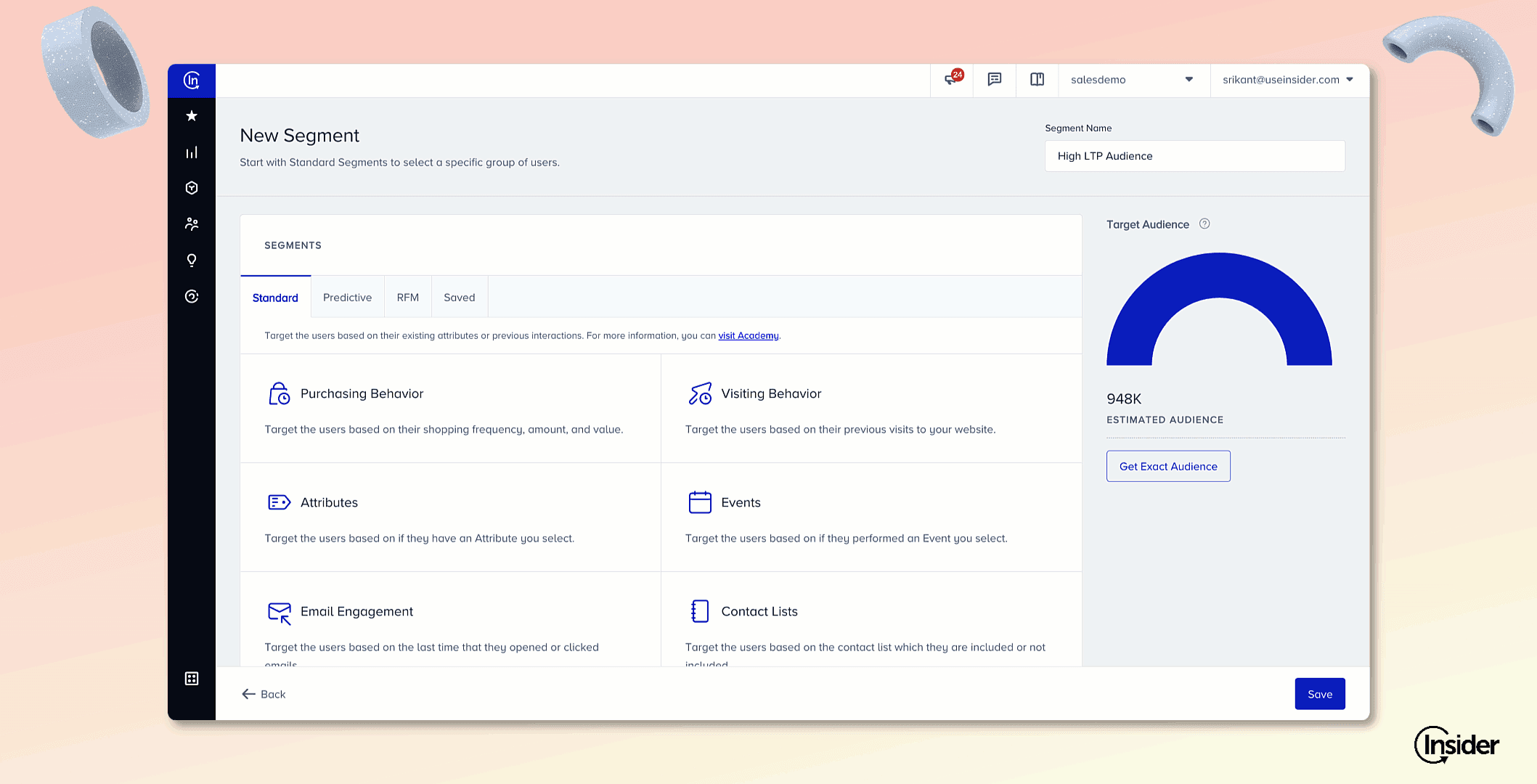 Source: Insider
Source: Insider
Insider is an AI-native omnichannel customer engagement tool that helps businesses deliver personalized marketing campaigns across various platforms.
In addition, Insider helps organizations optimize on-site searches by analyzing user behavior and preferences, enhancing search results, and personalizing product recommendations based on browsing history or past purchases.
Key features:
- Predictive search: Insider uses machine learning to predict your wants, offering an as-you-type experience.
- Recommendations: Offer more tailored experiences at every point in the customer’s journey.
- Internal search: Insider enhances internal search for organizations on websites, mobile apps, email campaigns, or messaging platforms.
Pricing:
The pricing is undisclosed, but you can request a demo if you are interested.
Integrations:
Insider integrates with Google Ads, Mixpanel, Branch, Treasure Data, and many more.
Pros:
Alright, you know what’s next. Let’s take a look at the benefits (based on G2 reviews):
- Ease of use: The technology and platform are easy to use and set up.
- Better engagement: People love Insider’s ability to connect with users online and get to know them better.
- Good personalization: Insider is great for offering highly personalized recommendations for each user.
Cons:
Let’s look at the negatives:
- Learning curve: You might struggle with some of Insider’s features and getting used to its kinks.
Best for:
- Retail and commerce: Insider helps build experiences for retail and commerce platforms that resonate with every buyer.
- Beauty and cosmetics: Understand the beauty shopper’s behavior and routines better with Insider.
- Automotive: Insider helps users find their ideal car through immersive experiences designed to drive leads.
10. Searchspring
We finish this list with Searchspring, a division of Athos Commerce focusing on helping online stores deliver better shopping experiences through better search.
 Source: Searchspring
Source: Searchspring
Searchspring enhances the shopping experience through intelligent search, merchandising, and personalization. With generative discovery (that doesn’t just match keywords but delivers hyper-relevant results), you reduce cart abandonment and keep people engaged.
Key features:
- Merchandising: You can manage online experiences more efficiently and align product displays with shopper intent.
- Personalization: Customers expect individual experiences, and this tool knows that well. That’s why it offers personal products and session recommendations, making it easier for people to find what they want.
- Product bundling: Searchspring's predictive product bundling makes it easier for shoppers to find their next purchase (and everything they’re looking for).
Pricing:
Get the demo if you want to take Searchspring on a test drive.
The Essential plan starts at $699 per month.
Integrations:
Searchspring integrates with BigCommerce, Miva, Magento, etc.
Pros:
G2 reviewers had this to say:
- Merchandising capabilities: Users are pleased with Searchspring’s merchandising and search capabilities, which boost product discovery.
- Search functionality: The simplicity of customizing search results attracts many people to Searchspring.
- Customizability: Searchspring fans like how customizable it is.
Cons:
Onto the disadvantages!
- High learning curve: A potential drawback to Searchspring is that it overwhelms new users with its complex rules.
Best for:
- E-commerce retailers: Online stores that want to improve customer search experiences can use this tool.
- Marketing teams: Want to increase sales through more personalized product recs? Searchspring is for you!
- User-centric businesses: Any company that wants to provide engaging search experiences should use this platform.
Ta-da! You’ve reached the end of our list. Hopefully, it gives you a good idea of which Typesense alternative you can move on to.
Let’s talk about the best open-source Typesense alternatives (for extra convincing).
What are the best open-source Typesense alternatives?
Interested in a more flexible and scalable Typesense alternative because you love the idea of self-hosting that much?
We've got you! The best open-source alternatives are listed below:
- Meilisearch: Meilisearch is known for its blazing-fast performance, easy setup, and intuitive API. With typo tolerance, real-time search, and customizable rankings, our tool gives you complete control over your data while delivering instant results.
- Elasticsearch: This scalable and feature-rich tool is very popular among businesses. It offers full-text search, a distributed architecture, and real-time analytics powered by AI and machine learning algorithms to enhance search experiences.
- OpenSearch: Consider this alternative to Elasticsearch's twin. It has similar functionalities (scalability, analytics, AI-powered search) but without the licensing drama. It’s perfect for handling large datasets while keeping things 100% open-source.
You might be wondering, “Why open-source?” Other tools do the same thing without bothering to self-host.
True, but you’d be missing out on one thing: getting full access to the code. No more vendor lock-in, no insidious hidden fees. If you’re a company with a budget, open-source software doesn’t get you stuck paying for features you don’t need or getting locked using a specific ecosystem you’re unfamiliar with.
So, to summarize, the benefits of open-source software like Meilisearch are:
✅ No licensing fees ✅ Customizable ✅ Constant improvements
What are the best Typesense alternatives for e-commerce sites?
An e-commerce business needs a fast, accurate, and scalable search engine. It’s non-negotiable—customers today expect relevant product recs and instant results.
If you can’t deliver, they’ll run faster than you can say, “Wait a minute!”
Here’s a list of the best Typesense alternatives for e-commerce sites:
- Meilisearch: Our tool is a wonderful option for e-commerce companies because it gives you full control over the code. Plus, it’s fast (providing results in seconds rather than days) and lightweight—you’ll be up and running without too much hassle.
- Algolia: While it’s not the most budget-friendly option, Algolia has AI-powered ranking and lightning-fast search results that might appeal to some. Besides, it integrates with tools like Shopify, Magento, WooCommerce, etc.
- Solr: This alternative is an excellent option for e-commerce due to its large-scale search capabilities (so it can handle large volumes of data) and flexible indexing. With powerful search capabilities, Solr is ideal for high-traffic sites with complex queries.
If you’re on the hunt for an e-commerce search tool, here are the key capabilities you should look for:
✅ Typo tolerance—corrects typos automatically ✅ AI-powered personalization—shows the most relevant products first ✅ Synonym handling—understands the difference between synonyms to deliver accurate results
What are the best Typesense alternatives for enterprises?
Enterprises need a search engine that goes beyond traditional search. They need more, from scalability to security to powerful analytics.
A thing that Typesense might not handle properly, but its alternatives can:
- Meilisearch: We trust Meilisearch to fulfill an enterprise’s every wish. With its blazing-fast performance and open-source nature, Meilisearch is an affordable and easy-to-integrate solution that every enterprise needs in its tech stack.
- Algolia: If you’re an enterprise that wants to prioritize AI-driven search experiences and high performance over anything else, Algolia might be the one for you.
- Elasticsearch: With advanced analytics, natural language processing (NLP) support, and AI-powered search ranking, Elasticsearch is suitable for one thing: massive-scale search, which is precisely what many enterprises are looking for.
The key capabilities of enterprise search engines are as follows:
✅ Scalability—enterprises need the search engine to handle millions of queries ✅ Security—since enterprises hoard tons of sensitive information, the search engine should have security measures in place to keep it safe ✅ Advanced analytics—detailed analytics help enterprises monitor user behavior and improve search relevance
How do you choose a Typesense alternative?
Choosing the perfect Typesense alternative depends heavily on your specific needs, budget, and requirements.
After all, there’s no one-size-fits-all (unfortunately), so you need to consider these features carefully:
- Technology and features: What’s the search engine’s underlying architecture? What features do you need from the new alternative? Identify your needs to get what you want without wasting time, money, or resources.
- Easy to use: Is the search engine easy to set up and manage? Or does it require multiple manuals to get it right? You’re probably looking for an easy-to-use tool—like Meilisearch—which offers simple, developer-friendly experiences.
- Scalability: Your chosen search engine should be able to handle increasing data and user queries as your business grows.
- Support: Even the most experienced developers might hit a snag when implementing a search engine. When that happens, you should rely on the tool’s community, customer service, or documentation.
- Pricing: Is it free? Open-source? Paid? Choose a solution that fits your budget so you don’t spend money on features you might not really need.
- Integrations: How well does the tool integrate with your current stack? Meilisearch, Algolia, or Elasticsearch offer built-in integrations for many platforms you already use, so make sure they fit perfectly within your ecosystem.
- Use cases: Think of what you’re gonna use the tool for. E-commerce? Meilisearch or Elasticsearch. SaaS platforms? Meilisearch. AI-powered search? Algolia. Each alternative excels in different ways, so carefully study them before choosing one.
Pick a Typesense alternative that suits your needs
So, there you have it—the 10 best Typesense alternatives, each with its own strengths and weaknesses. Now, it's up to you to analyze them carefully and choose one that moves your business objectives forward, not backward.
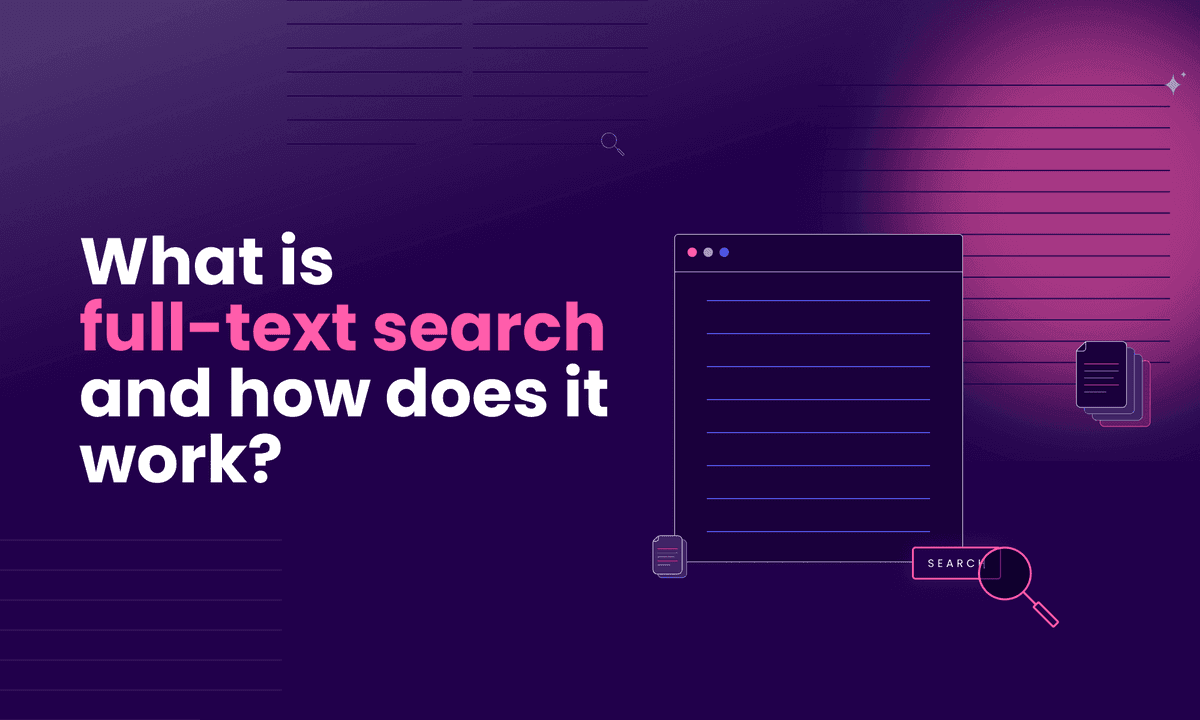
![What is federated search: Complete guide [2025]](/_next/image?url=https%3A%2F%2Funable-actionable-car.media.strapiapp.com%2FWhat_is_federated_search_Complete_guide_9747823f09.png&w=1200&q=75)
![AI-powered search: What you need to know [2025]](/_next/image?url=https%3A%2F%2Funable-actionable-car.media.strapiapp.com%2FAI_powered_search_What_you_need_to_know_6cceb73e97.png&w=1200&q=75)