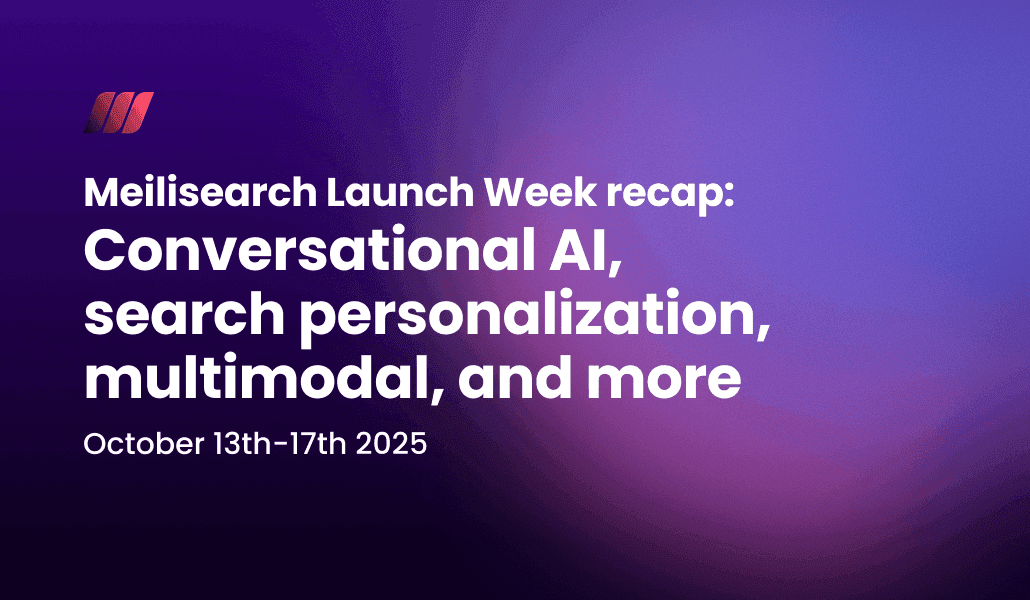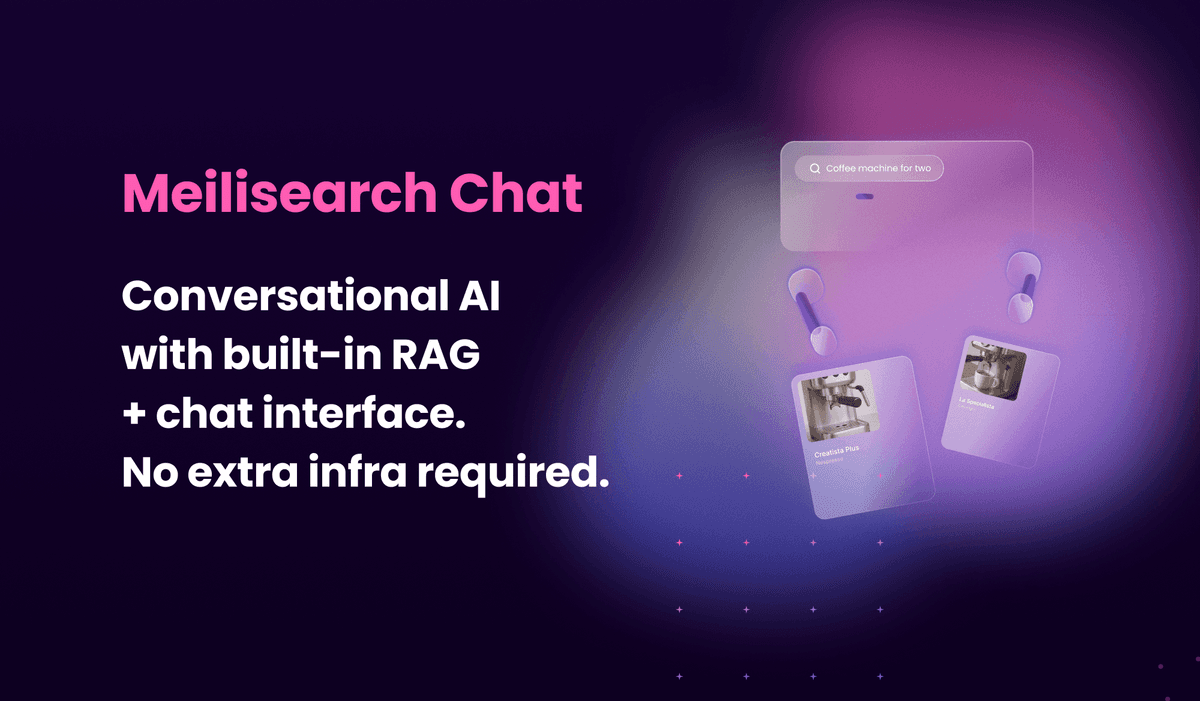What's new in v0.25
This month’s release brings big changes to API key management and asynchronous tasks.

In this article, we will take a look at some of the main and breaking changes introduced by v0.25. You can also read the full changelog on GitHub.
Breaking changes
API key management
Starting from this release, developers can now create API keys with specific permissions and expiration dates, allowing precise control over which users/applications can access which indexes and endpoints.
As part of this feature, the private and public keys are deprecated and replaced by two default API keys with similar permissions: Default Admin API Key and Default Search API Key.
The X-MEILI-API-KEY: <apiKey> header is replaced by the Authorization: Bearer <apiKey> header.
Let's say that you're creating an application in the medical industry. Here's how to create an API key that only has access to search endpoints on the patient_medical_records index:
curl -X POST 'http://localhost:7700/keys/' -H 'Content-Type: application/json' -H 'Authorization: Bearer [your_master_key]' --data-binary '{ "description": "Search patient records key", "actions": [ "search" ], "indexes": ["patient_medical_records"], "expiresAt": "2023-01-01T00:00:00Z" }'
Response: 201 Created
{ "description": "Search patient records key", "key": "d0552b41536279a0ad88bd595327b96f01176a60c2243e906c52ac02375f9bc4", "actions": [ "search" ], "indexes": [ "patient_medical_records" ], "expiresAt": "2023-01-01T00:00:00Z", "createdAt": "2022-01-01T10:00:00Z", "updatedAt": "2022-01-01T10:00:00Z" }
A user could then supply this key to make search requests on the patient_medical_records index:
curl -X POST 'http://localhost:7700/indexes/patient_medical_records/search' -H 'Content-Type: application/json' -H 'Authorization: Bearer d0552b41536279a0ad88bd595327b96f01176a60c2243e906c52ac02375f9bc4' --data-binary '{ "q": "trypophobia" }'
For more information, read our new guide to securing a Meilisearch instance.
Asynchronous operations
With v0.25, we refashioned Meilisearch's asynchronous operations from the ground up, replacing the updates API with the new tasks API.
In a related change, creating, updating, and deleting indexes are now asynchronous operations. This fix eliminates the potential for race conditions.
Before v0.25, any request handled asynchronously (e.g. adding documents) returned an updateId for tracking the status of the operation:
{ "updateId": 1 }
After v0.25, asynchronous operations will now return a summarized version of the task object:
{ "uid": 1, "indexUid": "patient_medical_records", "status": "enqueued", "type": "documentAddition", "enqueuedAt": "2021-08-10T14:29:17.000000Z", }
You can get the full task object—and the current status of the operation—using the /tasks route.
curl -X GET 'http://localhost:7700/tasks/1'
Response: 200 Ok
{ "uid": 1, "indexUid": "patient_medical_records", "status": "succeeded", "type": "documentAddition", "details": { "receivedDocuments": 1, "indexedDocuments": 1 }, "duration": "PT1S", "enqueuedAt": "2021-08-10T14:29:17.000000Z", "startedAt": "2021-08-10T14:29:18.000000Z", "finishedAt": "2021-08-10T14:29:19.000000Z" }
Here the task has succeeded. Other possible statuses for a task are enqueued, processing, or failed.
When a task fails, Meilisearch returns an error object as part of the response:
{ "uid": 2, "indexUid": "patient_medical_records", "status": "failed", "type": "documentAddition", "details": { "receivedDocuments": 1, "indexedDocuments": 0 }, "error": { "message": "Document does not have a `:primaryKey` attribute: `:documentRepresentation`.", "code": "internal", "type": "missing_document_id", "link": "https://docs.meilisearch.com/errors#missing-document-id", }, "duration": "PT1S", "enqueuedAt": "2021-08-11T14:29:17.000000Z", "startedAt": "2021-08-11T14:29:18.000000Z", "finishedAt": "2021-08-11T14:29:19.000000Z" }
For more information, check out the Asynchronous operations article or the tasks API reference.
Other changes
- Cross-version compatibility: Meilisearch v0.25 and subsequent releases are incompatible with dumps created prior to v0.22.
To migrate a dump from pre-v0.22 to v0.25 Meilisearch, first load your dump into v0.24.0, create a dump using v0.24.0, and then import this dump into v0.25.0. - We have added several new error messages, most of which are related to managing API keys.
matchesnow highlights string and numeric values.- We added some new telemetry metrics.
Contributors
A big thank you to all our contributors! This project couldn't get very far without your help.
Thanks to @Mcdostone and @Thearas for your help with Meilisearch, and to @datamaker and @Samyak2 for your help with our Tokenizer library.
If you want more details on updates we didn’t mention here, check out our release changelog.