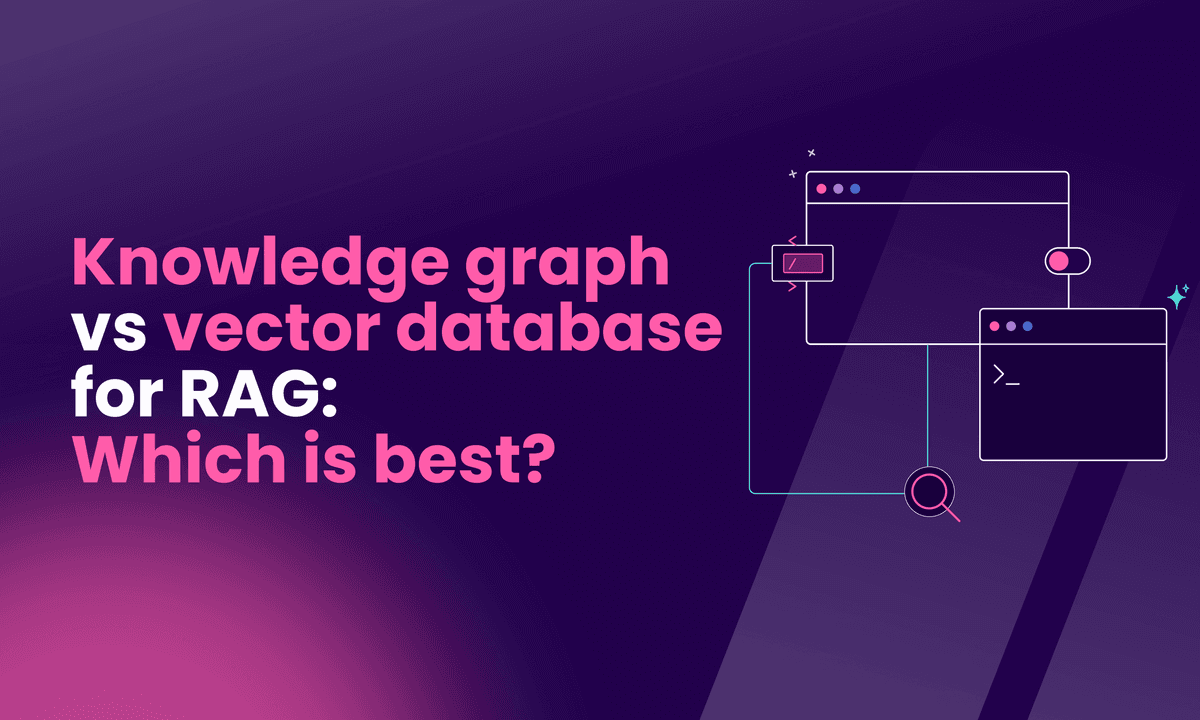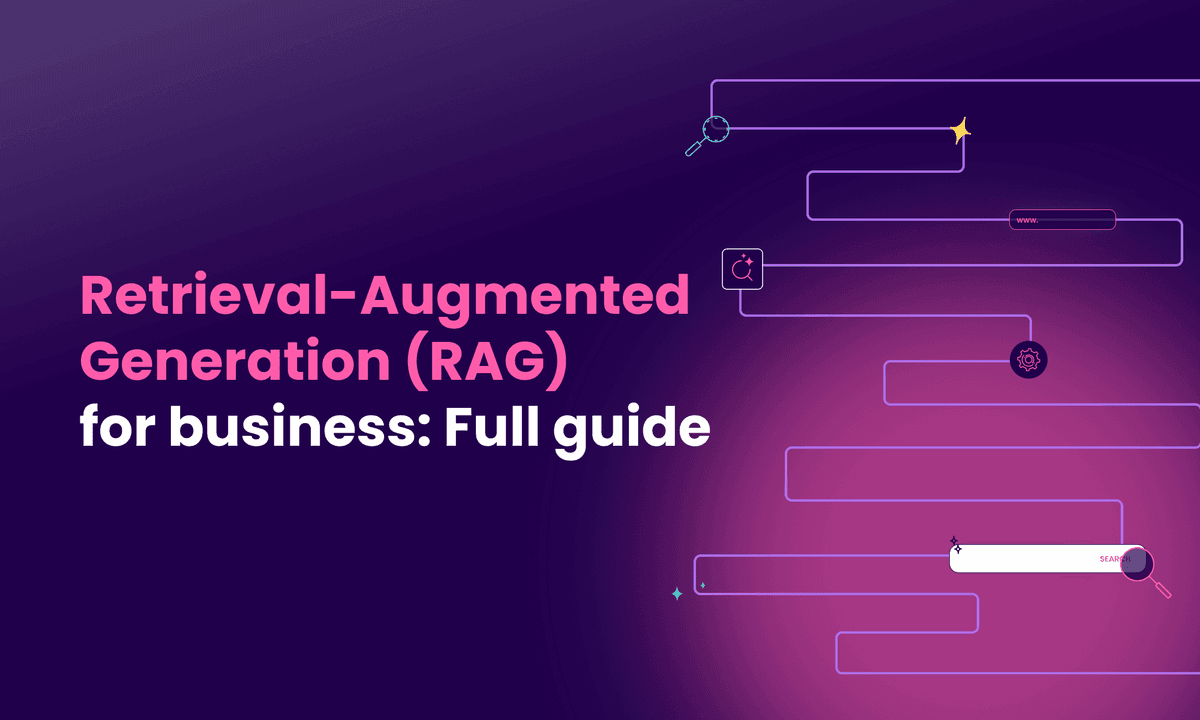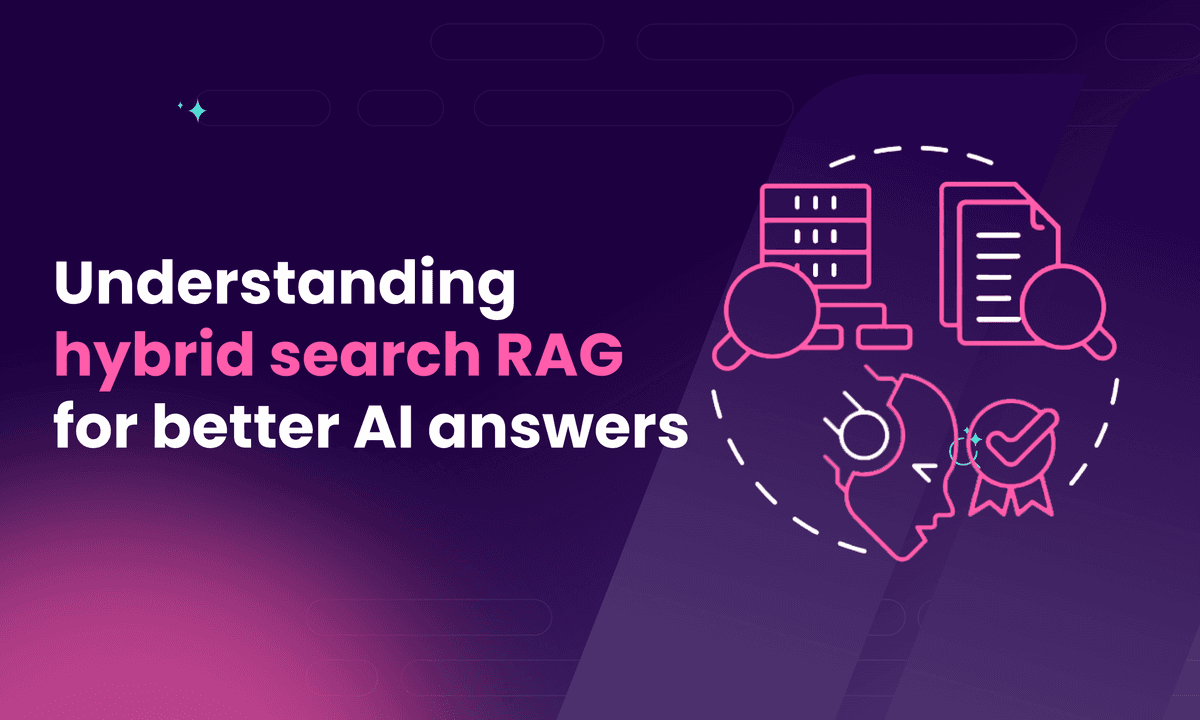How we made Meilisearch talk to AI: introducing our MCP server
We've built a bridge between Meilisearch and AI assistants using the Model Context Protocol (MCP), enabling developers to manage search infrastructure through natural language.
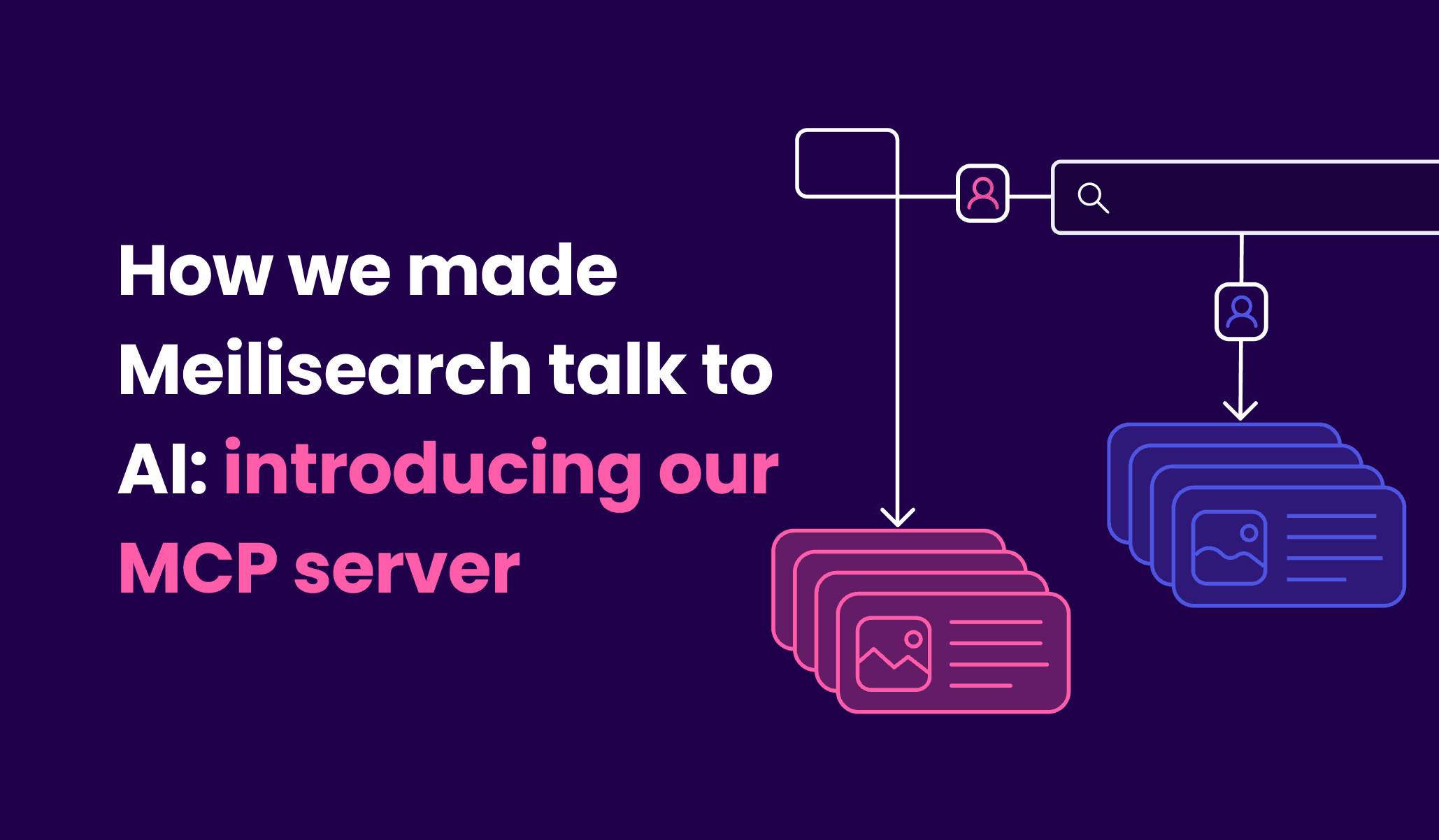
You know what's amazing about search? It's at the heart of how people interact with your application. But let's be honest: building and managing search infrastructure can feel like you're spending more time wrestling with configuration than creating value for your users. That's why we're excited to share something that changes this completely: the Meilisearch MCP server.
Why MCP? Building bridges between search and AI
Before we dive in, let's talk about what MCP (Model Context Protocol) is and why we're excited about it. MCP is an emerging open protocol that standardizes how applications provide context to Large Language Models (LLMs). Think of it as a universal translator between your tools and AI models.
Even though MCP isn't yet fully standardized, we believe it represents the future of how developers will interact with their tools. Here's why:
- It creates a consistent way for AI models to interact with different tools and services
- It puts security and user control at the forefront
- It enables natural language interactions while maintaining precise control
- It's being built in the open, with input from the developer community
From complex commands to natural conversations
Remember the last time you needed to update your search settings? It probably involved looking up API documentation, crafting the perfect JSON payload, and triple-checking your syntax. We've all been there. But what if you could just tell your search engine what you want, in plain English?
That's exactly what we've built. By implementing MCP, we've enabled natural conversations with Meilisearch through AI assistants like Claude. Here's what this means in practice using our movies database as an example:
Before:
curl -X POST 'http://localhost:7700/indexes/movies/settings' -H 'Content-Type: application/json' -H 'Authorization: Bearer MASTER_KEY' --data-binary '{ "rankingRules": [ "words", "typo", "proximity", "attribute", "sort", "exactness" ] }'
After:
"Update the ranking rules for the movies index to prioritize word matches and handle typos."
That's it. When paired with advanced LLMs like Claude Sonnet, the AI understands your intent and handles all the technical details behind the scenes. No more context-switching between documentation tabs.
What can you do with it today?
Thanks to the capabilities of modern LLMs, our MCP integration already enables natural language control over your Meilisearch instance. Here's what you can do right now:
-
Index management made simple
"Create a new index for our product catalog and optimize it for e-commerce search"The AI will guide you through setting up your index with appropriate configurations for e-commerce. -
Search optimization
"Our users are having trouble finding products when they make typos. How can we fix this?"Get instant guidance on configuring typo tolerance and seeing real-time results. -
Performance insights
"How is our search performance looking? Any areas we should optimize?"Understand your search analytics and get actionable recommendations.
How does it work?
Our current MCP implementation exposes Meilisearch's capabilities through a set of carefully designed tools that AI assistants can use to manage your search infrastructure. When paired with advanced LLMs like Claude Sonnet, these tools enable natural conversations about complex search operations.
The best part? It works seamlessly with Claude Desktop and other MCP-compatible clients, giving you:
- Natural language control over your search infrastructure
- Instant access to best practices and optimization tips
- Real-time insights and analytics
Getting started in 2 minutes
- Install Claude Desktop (it's free!)
- Add our MCP server to your configuration:
{ "mcpServers": { "meilisearch": { "command": "uvx", "args": ["-n", "meilisearch-mcp"] } } }
- Start managing your search like you're chatting with a colleague!
Building the future of search
This is just the beginning of our mission to make search infrastructure more accessible. Here's what we're working on next:
Smart prompts
We're developing pre-built templates for common scenarios like:
- Optimizing index settings for specific use cases (e-commerce, documentation, etc.)
- Debugging search behavior and performance issues
- Understanding and improving search analytics
- Implementing industry-specific best practices
Enhanced capabilities
- More sophisticated analytics and monitoring tools
- Expanded AI assistant integrations
- Advanced collaborative features for teams
- Deeper integration with Meilisearch Cloud
Open source and open for contributions
True to our values, the Meilisearch MCP server is completely open source. We believe in building in public and learning from our community. Check out our implementation, contribute, or adapt it for your needs:
Join us in simplifying search
- ⭐ Star our repository
- 💬 Join our Discord community & share your use cases (or do it on social media and tag us)
- 🛠️ Contribute to development on GitHub
We're excited to see how you'll use this to build better search experiences. Try it out and let us know what you think!